More About This Episode
The Smarter Building Materials Marketing podcast helps industry professionals find better ways to grow leads, sales and outperform the competition. It’s designed to give insights on how to create a results-driven digital marketing strategy for companies of any size.
We’ve been nerding out about the recent changes happening on Google's end and what that means for websites. As digital marketers in the building products space, these changes are significant, and for anyone who’s selling products and finding customers online, Google’s latest update will affect how well you attract your audience.
Google’s Algorithm Update
In 2020, Google announced that it would be rolling out a new algorithm update in 2021.
“Apparently, they didn't think there was enough unpredictability in 2020,” jokes Beth, Director of Digital Strategy for Venveo. “They actually have given some really good transparency on what's going to be involved. I think they knew a lot of websites would need some time to get in line.”
Google rolls out changes to its search algorithm every year, but the current update is one of the most significant for 2021. “We've already started to see a bit of it roll out as we enter into mid-June, but it won't fully be in effect until August,” explains Beth.
This algorithm update is Google’s New Core Web Vitals, which will measure aspects of your web presence against their new, more user-focused metrics.
“Google's algorithm has been getting smarter and has some more insights over the last couple of years,” says Beth. The new Core Web Vitals are focused on three components of your website: content loading speed, interactivity and visual stability.
So why the update?
Because users trust Google to give them results that are relevant, Google needs those results to be good ones. Google wants users to have a website experience that’s conducive with what Google knows that people need. “Which means speed … they need the interactivity of those pages to be on point, and they [need] the visual stability,” explains Zach, founder and CEO of Venveo.
If you follow our podcast, you might already be aware that about half — really, 53% of all traffic online — comes from organic search. “We've seen this number fluctuate because obviously Google is trying to push their ads, and they want more ad revenue but still, over half of all web traffic comes from organic search results,” says Zach.
Google’s Core Web Vitals: What’s Important?
For web users, Google wants to ensure a good user experience — they want to maintain the trust of people using their search engine. Google has always looked at metrics like page speed and the quality of content on websites. Ultimately, all of that data has made Google even smarter (if you can imagine). And these Core Web Vitals are the result of that research.
“It's going to ultimately deliver higher quality content, more relevant to search intent, and it's also going to audit for things like mobile-friendliness, safe browsing, basic experience signals like that,” says Beth. “As they look at Core Web Vitals, they're going to be looking at things that apply to best practices. And if you have lower scores, that's actually going to hinder you more than ever.”
Google will be looking for three things, in general.
Largest Contentful Paint (LCP)
Up until this point, if you had good content available to your site visitors, but a less-than-fast loading site, it didn't really impact your ranking with Google. But that’s changed in this latest update from Google.
“Relevant content is always going to be important, but website performance is coming to the forefront,” explains Beth. “And if your site is outdated, unreasonably slow, has things going on in the background that are keeping your pages from getting started really quickly, it's immediately going to start to hurt you as these Web Core Vitals are rolled out in full force in August.”
If you’re wondering why Google is even measuring speed, it boils down to one thing: user experience. And that’s the basis of the first Core Web Vital that Google is measuring for.
“What they're calling it is Largest Contentful Paint, so LCP,” says Zach. LCP refers to the average loading time of the main content found on a given page. He explains it further.
“Let's say you've got a blog article or something like that. The main content of that page might include media like imagery or videos and texts. What Google is going to use LCP, or Largest Contentful Paint, to determine is how fast the first meaningful piece of content, or the LCP, loads … How quickly does the main visible content take to appear, as well?”
Largest Contentful Paint is scored on the page level, not your site’s domain level, meaning you can have a thousand pages on your website. “Maybe you have a few pages that rank really well. You need to be looking at the page load times for those pages to ensure that they continue to rank well,” says Zach.
There are a few sites that can help you test the speed of your website and the individual pages, including the Page Speed Insights tool from Google.
First Input Delay (FID)
The second Core Web Vital is tied pretty directly to page speed, as well. And if it feels daunting to consider that you’ll need to think about improving the speed on your website, know that it has big benefits, even for your business’s bottom line. “There is data upon data upon data to show that the faster your page loads, the more time people will spend there; and the more time they spend there, the more likely they are to convert,” says Beth.
The second metric Google is looking at is First Input Delay, or FID. It measures the amount of time between when somebody takes an action on your website and when that action actually takes place.
“We've all had the experience where you fill out a form, you click Submit, and then nothing happens,” explains Beth. “Then four seconds later, you're like, ‘Oh.’ The page refreshes and takes you to the confirmation page and you get whatever you were expecting to download or whatever. That's what this is measuring.”
Google is looking for a score of fewer than 300 milliseconds, which humans aren’t really able to measure, so Google offers its own Chrome Developer Tools for a detailed look at your site’s speeds.
“Again, this falls into that category of ‘this is genuinely just something you should do.’ If we were working on a website, this would be one of the very first things that we would look at because it significantly impacts your conversions,” says Beth.
Cumulative Layout Shift (CLS)
The third Core Web Vital measures your website’s visual stability. The Cumulative Layout Shift, or CLS, looks at how your site performs visually. If you’ve visited a site and notice some hiccups when it starts to load, Google is going to take that into account now.
Yes, Google is now looking at aesthetics when it comes to site performance, which might seem trivial. “But it's interesting to see this move into actual search ranking, too,” says Zach. “You need to be looking at how your page loads and just looking at this through the lens of an actual user or visitor, testing this out on multiple different types of browsers, testing this out on multiple different devices.”
Put yourself in your site visitor’s seat. You should make sure you're optimizing your site’s layout so that when someone navigates anywhere on your pages, “it loads seamlessly, naturally and fluently,” explains Zach.

How To Optimize Your Website: Tools & Tricks
If you’re wondering where to start when it comes to optimizing your website to rank well after Google’s algorithm update, the best place to start is Google’s Search Console. If there are issues with your site, the Search Console will give you that information.
There are a few tools you can use to audit, then tidy up your pages.
- For more in-depth analysis and troubleshooting, Google Developers Tools are a must. The Page Speed Insights tool gives you an overview of how your pages perform.
- The Web Vitals Plugin for Chrome will give you a quick overview of the main CVW factors for any page.
- Again, Chrome Developer Tools offers a detailed look into all of the loaded resources on your page, including what Google sees as the LCP for specific pages on your website.
- The Lighthouse tool has a more comprehensive view of the overall quality of your page — including general performance, accessibility and SEO.
- The Data Studio CrUX (Chrome UX Report) dashboard can give you a comprehensive overview of your site’s performance.
Want Even More Insight?
There are plenty of tools and resources out there to help manufacturers, suppliers and other professionals improve their digital presence and attract their audience.
At the end of the day, there are some actionable steps you can take to make sure that your site is set up for success, and Google has been transparent about what it’s measuring and how marketers can make their own improvements.
Be sure to listen to the full episode for more details and insight on the latest changes from Google.
Looking for guidance around improving your site’s performance? Get in touch with us at [email protected] — we’d love to help you out!