100 million people watch videos online every day.
Using video on your site is an excellent way to build brand awareness, connect with visitors and nurture leads through the purchasing process.
It isn’t enough to just have a video on your site though - it’s important to know how to effectively use video to gain more traffic and communicate the right messages to viewers. We’ve made this handy checklist so you can make it easy for search engines to find your videos and make it easy for viewers to share your content with others.
Incorporate targeted keywords into video titles.
You want your video to show up in search results when people search YouTube for keywords that apply to your content, right? Then make sure you include relevant keywords in your video title. A title like “Reclaimed Wood Flooring Design Ideas” is much better than “Floor Promo Video” because it tells viewers exactly what your video is about. If you are unfamiliar with how keywords work or how to pick which ones to target, here is an article on our blog that gives more information.
Create thorough descriptions that incorporate keywords.
Descriptions tell the viewer what your video is about, but they also tell search engines as well. Make sure that you use relevant keywords in your descriptions in a way that feels natural to read.
Make sure you provide links back to your website in your video and/or in the description.
If viewers like your video but don’t know where to go next to learn more, most won’t do the work to find you. Make it easy for them to take the next step.
Use videos on landing pages.
Landing pages with video lead to 800% more conversions. Adding video to your online ad strategy helps those ad clicks turn into sales.
Provide a clear call to action to watch the video.
“See how easy it is to install our widgets!” or “Watch this video to see how we produce XYZ Product” is much more enticing than putting a video on a page without any explanation. When you embed a video that’s hosted on YouTube or Vimeo, visitors to your site won’t see their descriptions, so you still need to give them a reason to click when they are on your site.
Provide clear calls to action for what users should do after they watch the video.
Now that they’ve seen how well-made your product is or how easy it is to install, what do you want them to do? Don’t forget to ask for the sale! You can provide a link to contact a distributor or direct them to your online store.
Include a video description so people know why they should watch your video.
Remember: Google can’t watch your video. Adding a description about your video to the page tells Google that there is relevant information in your video. You can also add transcripts to your site to improve search ranking.
We recently did this for one of our clients, a composite decking company called Fiberon. For this testimonial video, we included quotes from the video as well as a description under it that tells Google about the video and also makes viewers want to click to learn more.

For even more about using video on your site check out our article, “7 Tips for Video Marketing Success.”
Use videos in emails.
Including video in an introductory email can reduce the number of subscriber opt-outs by up to 75%. The great thing about video is that it doesn’t just serve one purpose. Using videos in emails is one of many ways that you can re-purpose content. Keep in mind that not all mail clients allow for video streaming, so make sure you provide a link to the hosted video as well.
Share on Twitter, LinkedIn, Facebook and Google+.
Video is easy to share and interact with on Social Media platforms, especially on Facebook since they now auto-play their videos. According to recent research, videos uploaded to Facebook's native player have the most organic (unpaid) News Feed reach (8.7%, on average) of any post type on the social platform. That means you may want to try uploading your videos directly to Facebook when you share on their site.
Let users share for you by allowing video embeds.
You may think that keeping viewers on your site is the best way to build brand awareness, but making a video shareable can expand your reach exponentially. Just make sure that you include your branding in the video so viewers know that you produced it.
Now that you’ve read through these Video SEO tips, you may be feeling a little overwhelmed.
Don’t worry! If you feel like you can’t possibly remember to follow all of these tips every time you post a video, we have a super easy solution for you.
Download the checklist below and put it somewhere handy so you can refer to it every time you post a new video. (Hint: You can also use it to optimize videos you've already posted so that they will perform better in the future.)