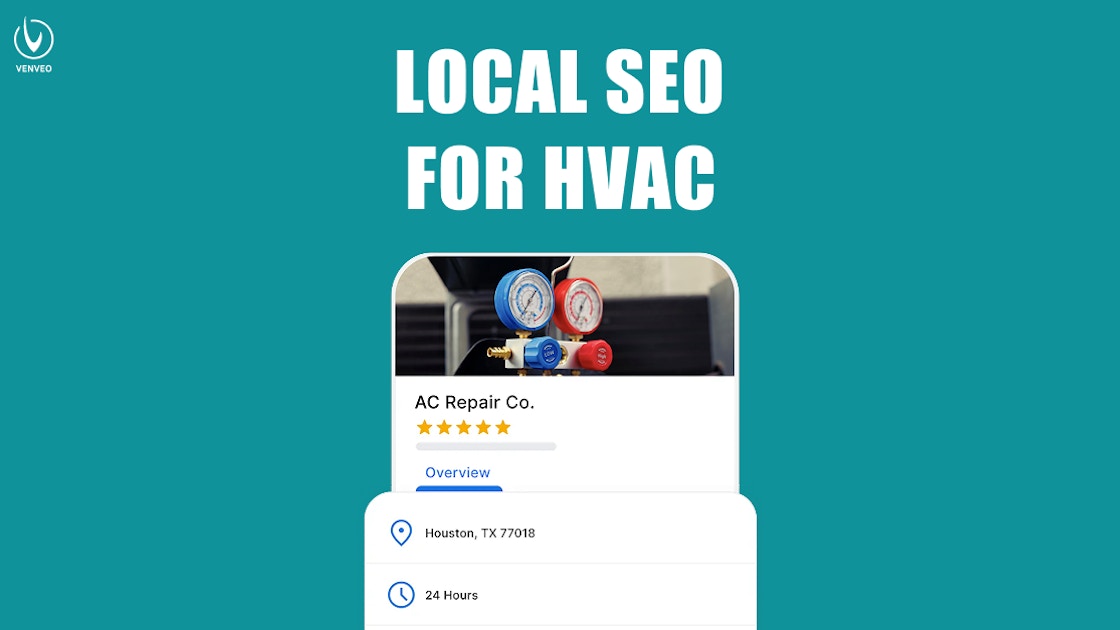Every month there are more than 4.1 million searches related to HVAC on Google. And every month, HVAC companies miss out on leads simply because they haven’t set up the basics.
Local SEO is the easiest and most affordable way for HVAC companies to get real, high-quality leads. You don’t need to be a technical genius to get them. You just need to know where to focus and how to take action.
There are proven steps HVAC contractors use to climb higher in Google rankings, get found by the right customers at the right time, and keep their phone ringing all year long. If you want your business to work for you while you sleep, then it’s time to look at how Local SEO can put you on the map. Literally.
Set Up Your Google My Business Profile Completely
You need a Google Business Profile if you want your HVAC business to show up at the top of Google when people search for your business or the types of services you offer.
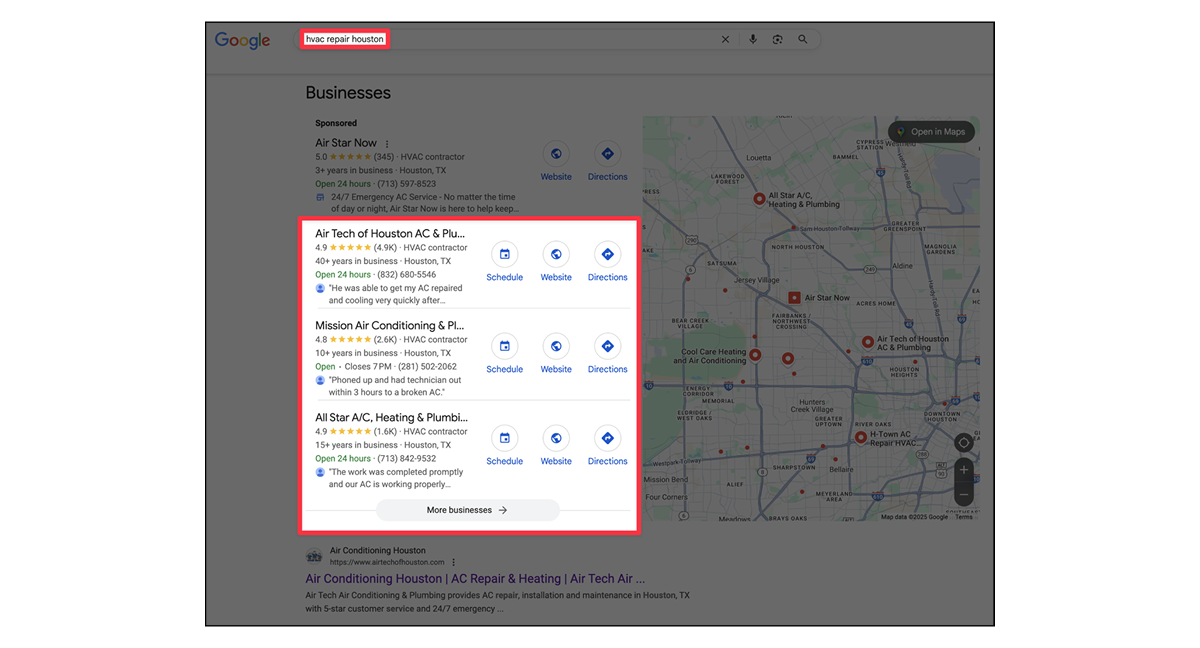
The most prominent (and free) way to capture people’s attention on Google is through your Google Business listing.
Most contractors already have a Google Business Profile, even if they haven’t claimed it. That’s where you’ll want to start if you haven’t already.
How to Set Up Google Business for HVAC
Before you do anything, log into the Google account you want associated with your business profile.
Go to google.com/business and click the “Get started” button.
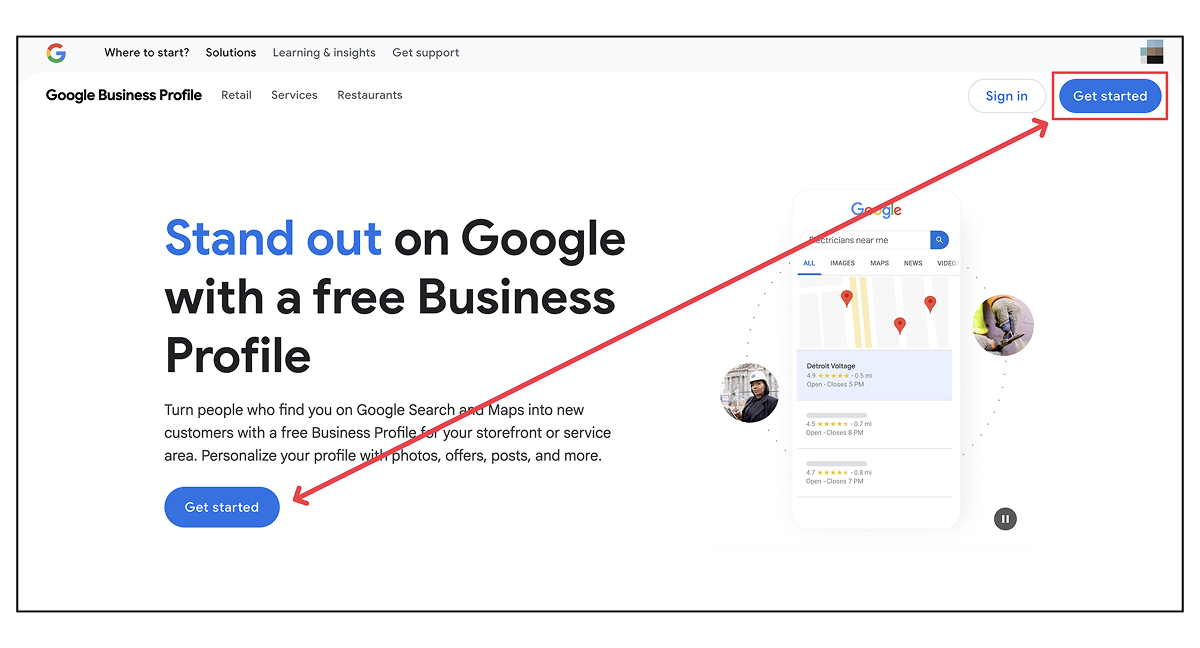
Claim or Create Your Business
Search for your business. Claim it if you see it. Add it if you don’t. Be ready to verify your ownership if you’ve never done this before.
Enter the name of your business. You’ll see a dropdown appear. Select your business if you see it in the dropdown list. Otherwise, click the top result that says “Create a business with this name” under it.
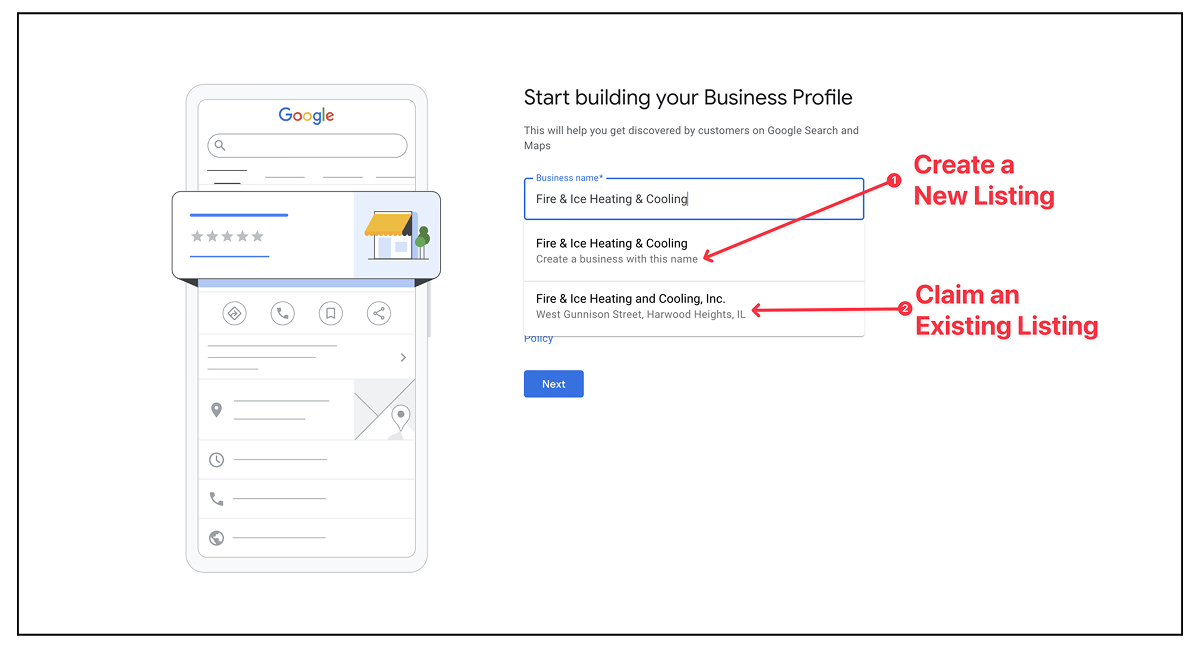
Enter your business name exactly as it appears on your signs, website, and business cards. Do not add taglines, location info, phone numbers, or special characters.
- ✅ GOOD: Smith Heating & Air
- ❌ BAD: Smith Heating & Air - 24/7 Service
- ❌ BAD: Smith Heating & Air of Dallas
- ❌ BAD: Smith Heating & Air – Best Prices
- ❌ BAD: Smith Heating & Air (214) 555-1234
Adding extra details can get your profile suspended.
Set Your Primary Business Category
Your primary category is extremely important. I recommend you just enter “HVAC contractor” here. You can add secondary categories like Air conditioning contractor and Air conditioning repair service later.
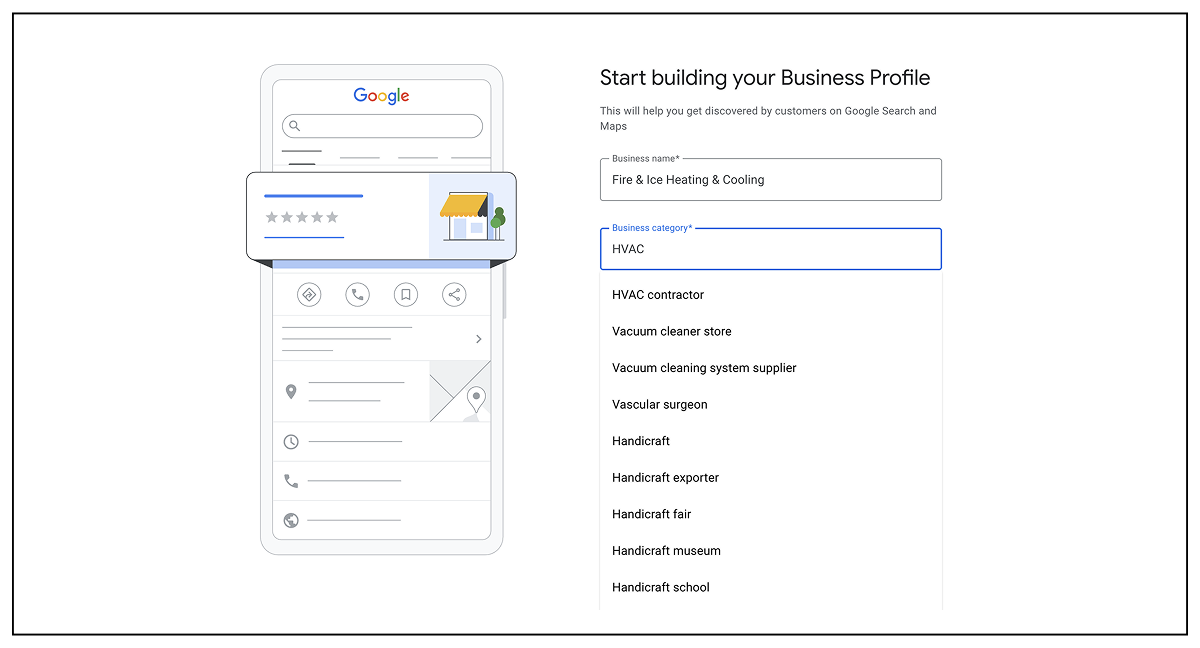
Note: If you provide both HVAC and plumbing services, select whichever category you have the bandwidth to serve.
Operating as a Service Area Business
Google will ask if you want to add a location customers can visit. This location will show up on Google Maps and Search when people search for the types of services you provide.
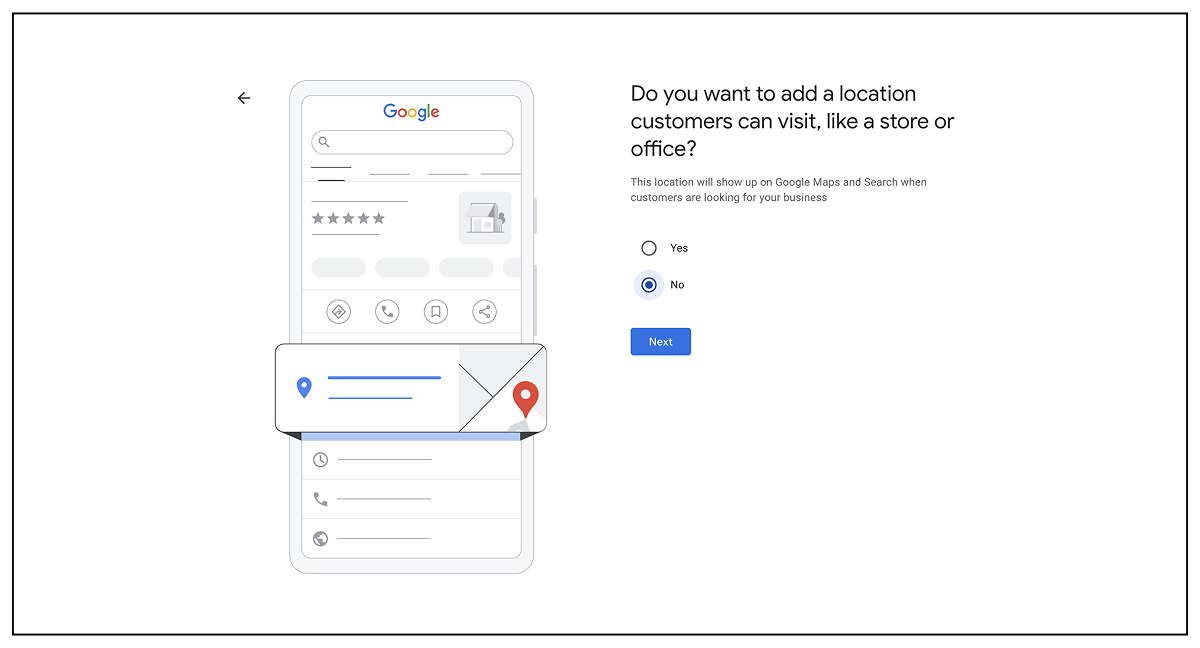
We recommend selecting No here since you go to customers to service them. They don’t come to you.
Next, enter the area you serve. To keep things simple, just enter the main city or town you operate in. You’ll be able to add more locations later.
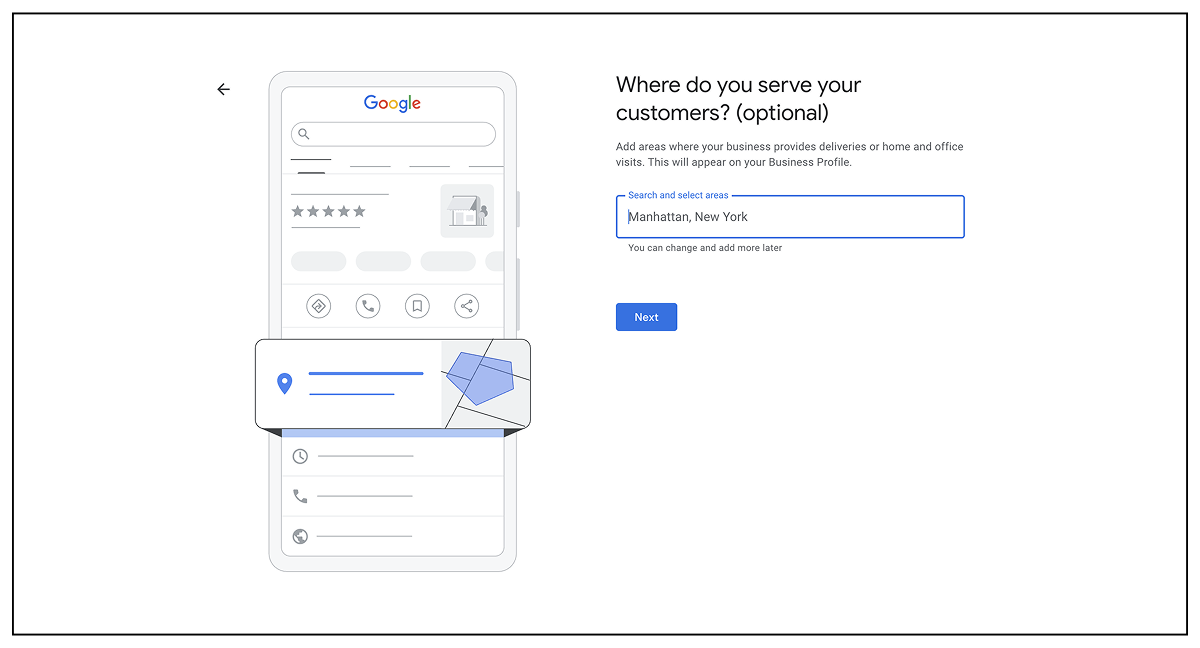
Add Your Contact Details
Phone Number
Add the phone number you plan on using for business in the contact phone number field. If you're using CallRail for call tracking, you'll want to add the number you set up specifically for Google Business here. CallRail will give you the ability to create different numbers to add to your website, Google Business, Google Ads, social media, and more.
They all route to the same number you use day-to-day for business. But using different numbers in different places it enables you to connect the dots between all your marketing activities, letting you see how customers are finding you online so you know what's working and what isn't.
Just know that CallRail is just for tracking data and recording calls. It is not a business phone line.
If you don't have a business phone yet, you can sign up for a free Google Voice number if you don’t want to enter your personal phone number. However, most people I know who use Google Voice always complain about losing leads because the app messes up so much.
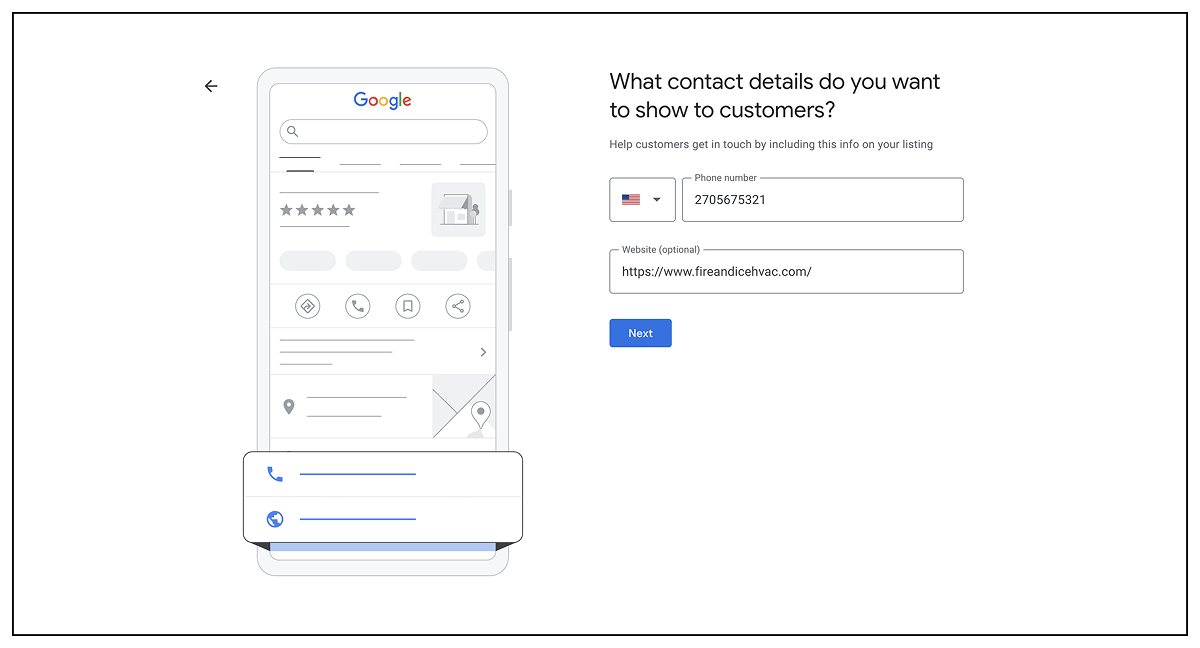
My recommendation is to sign up for OpenPhone. Pricing starts at $15 per month. It’s easy to set up, train new people how to use, and you’ll actually talk to a real person whenever you contact their support. OpenPhone gives you a way to call and text your customers from one app and has a bunch of automation features built in.
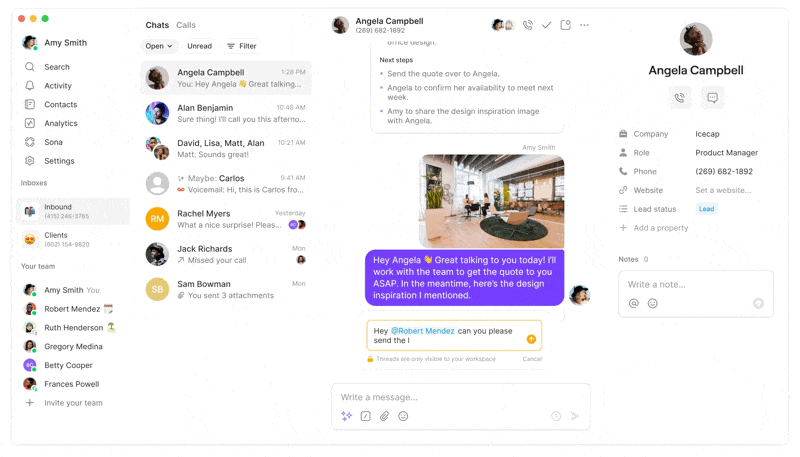
Website
You can skip this step if you don’t have a website yet. You can always add it later.
P.S. Want a website? Send us a message. We happen to know a thing or two about that.
If you do have a website, make sure you enter it right. The easiest way to make sure you do this is to go to your website’s home page, double-click the address bar, highlight the entire URL, copy it, then paste it into the field.
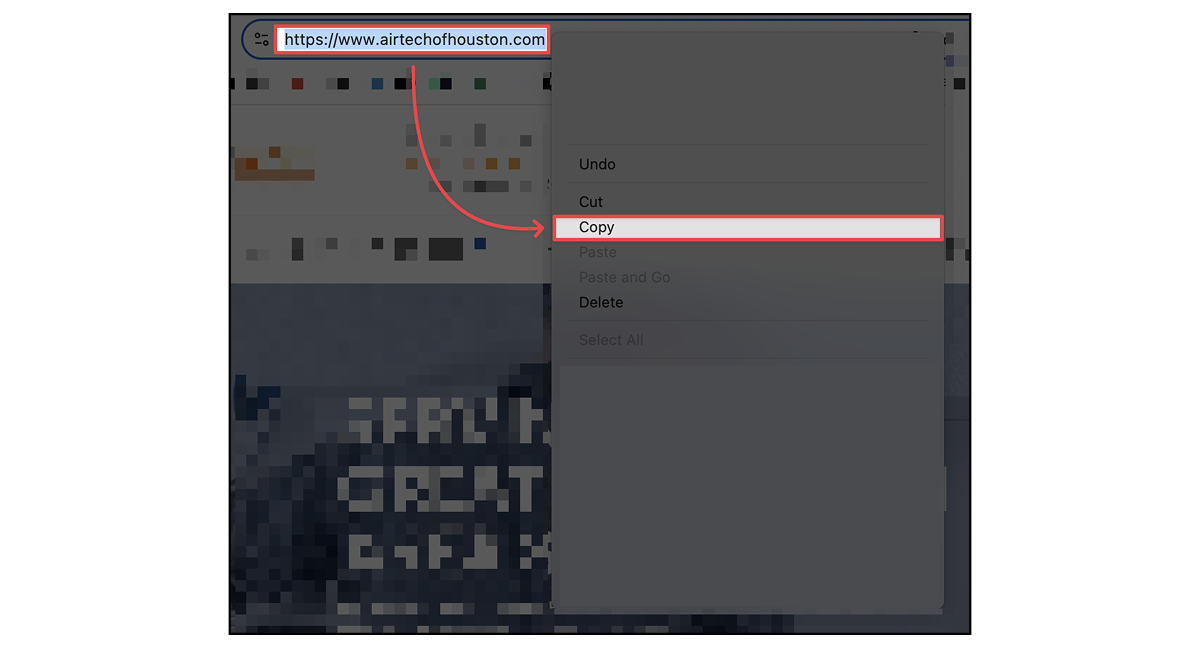
If you want to set yourself up for success in the future, remove the / at the very end of your URL and add this to it:
?utm_source=gmb&utm_medium=organic&utm_content=listing&utm_campaign=localSo, let’s say your website was "https://www.acrepairhouston.com/" then this is what you’d enter into the website field:
https://www.acrepairhouston.com?utm_source=gmb&utm_medium=organic&utm_content=listing&utm_campaign=localI know it makes your website look ugly. But don’t worry. Customers won’t see that on your listing. They’ll just see a button that says “Website.”
This little addition to your URL will make it so you can measure how much traffic your website gets from people clicking on that little “Website” button from Google.
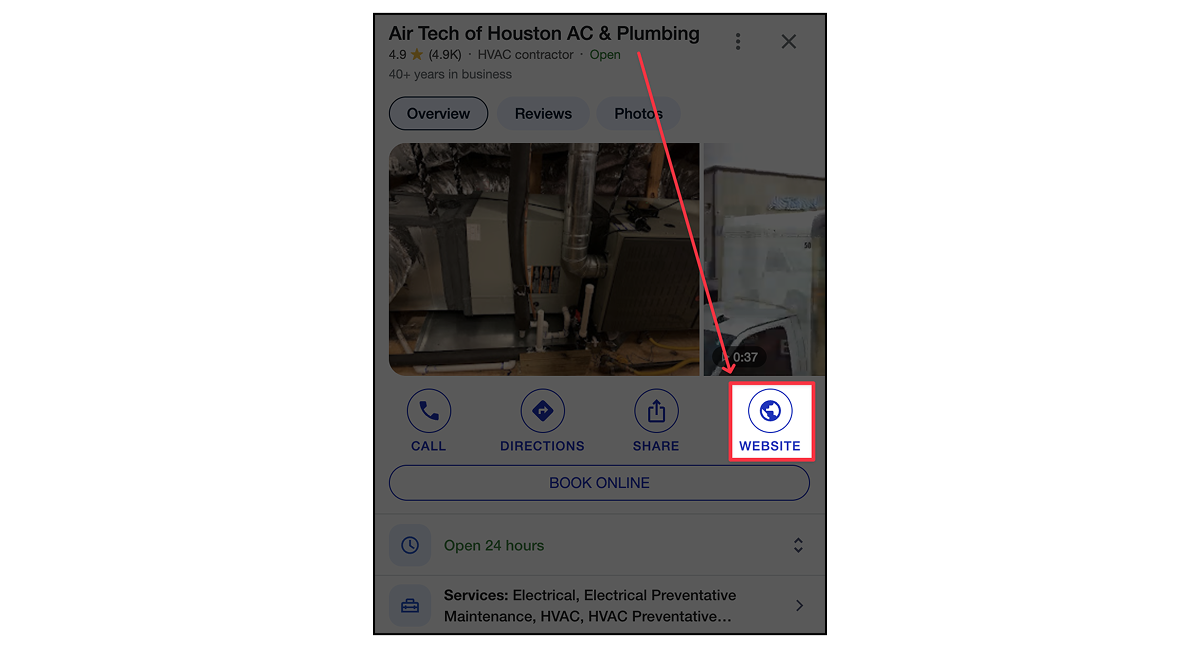
If you’re already working with a marketing agency or other type of provider, and they haven’t done this yet, it’s not the end of the world.
It just means you’re working with amateurs.
Enter Your Mailing Address for Verification
Google’s going to ask you to verify your business next. Enter the information they request to start that process.
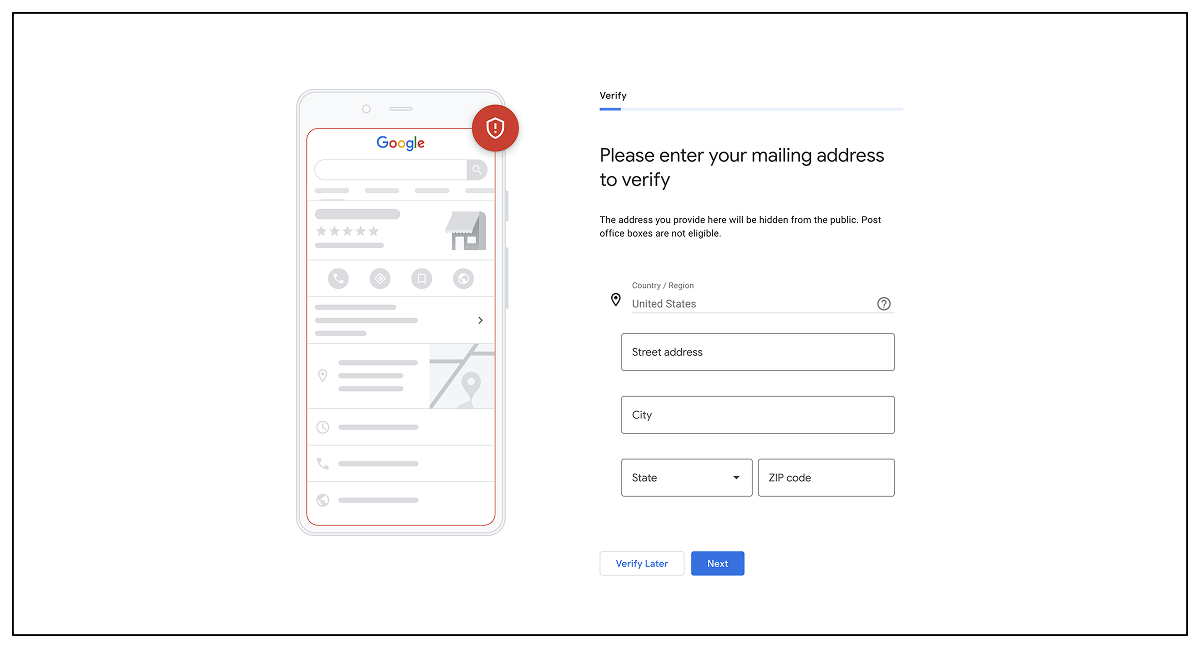
Your listing will not show up on Google until you’ve been verified.
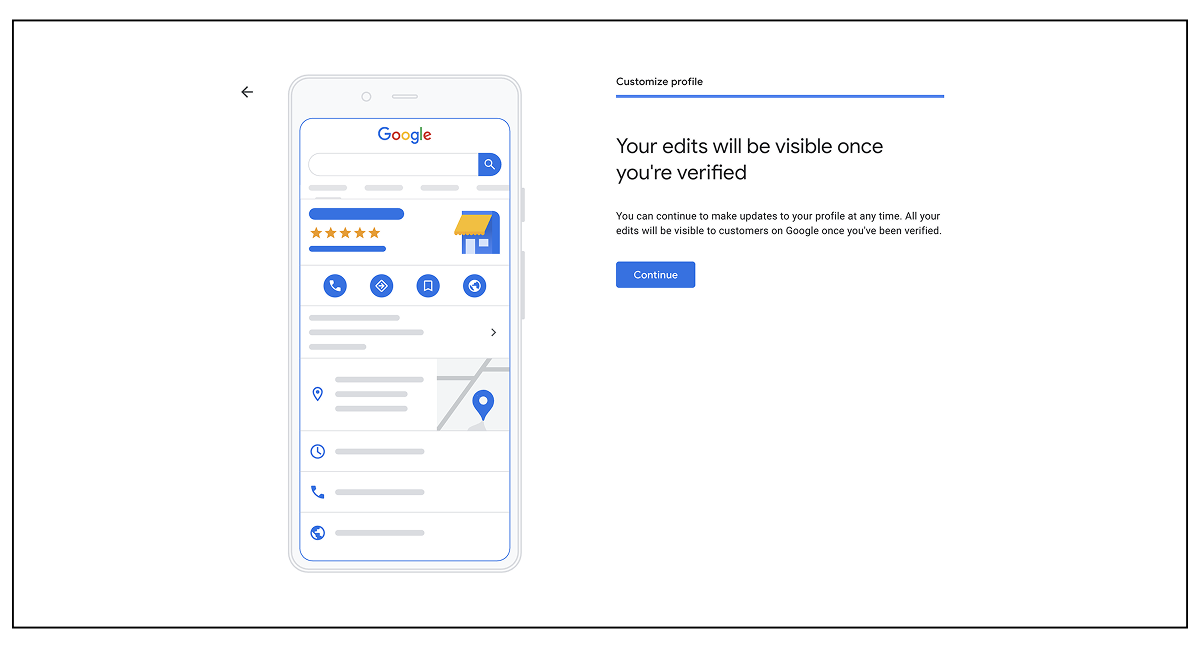
Google verifies businesses to combat shady folks from all over the world who flood the search results and push legitimate businesses like yours down in the rankings so they can sell you their “services.”
Google does verification in one of three ways.
- Postcard. Google may mail you a postcard with a code on it. Once you get it, you’ll just log back into Google Business and enter the code. Expect it to take up to a week before it arrives. I haven’t seen anyone get this option in a while.
- Phone Call. You may be able to verify with a simple phone call if your business has been around a while and has a pretty good reputation across the internet. This is pretty rare these days. So don’t be surprised if you don’t get this option.
- Video Verification. This is the most common method of verification Google uses now. It takes a bit of planning and a lot of patience to do right. Our good friends over at Ardent Growth help law firms do this all the time and put together a detailed set of instructions on how to pass Google Business video verification.
Add Your HVAC Services
Next Google will give you a list of services it thinks you might provide. If some are checked that you don’t provide, you can click them to uncheck them.
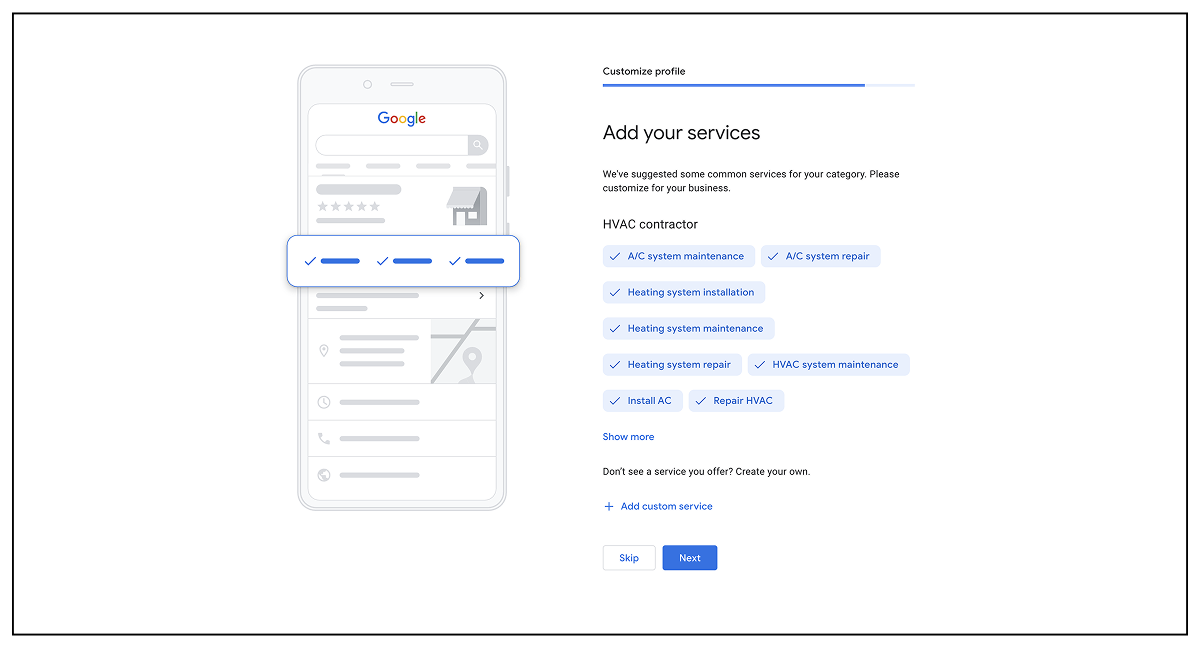
Click “Show more” at the bottom to expand the list. Review what’s down there and check any you want to offer to people searching on Google.
You can add your own by clicking “Add custom service.”
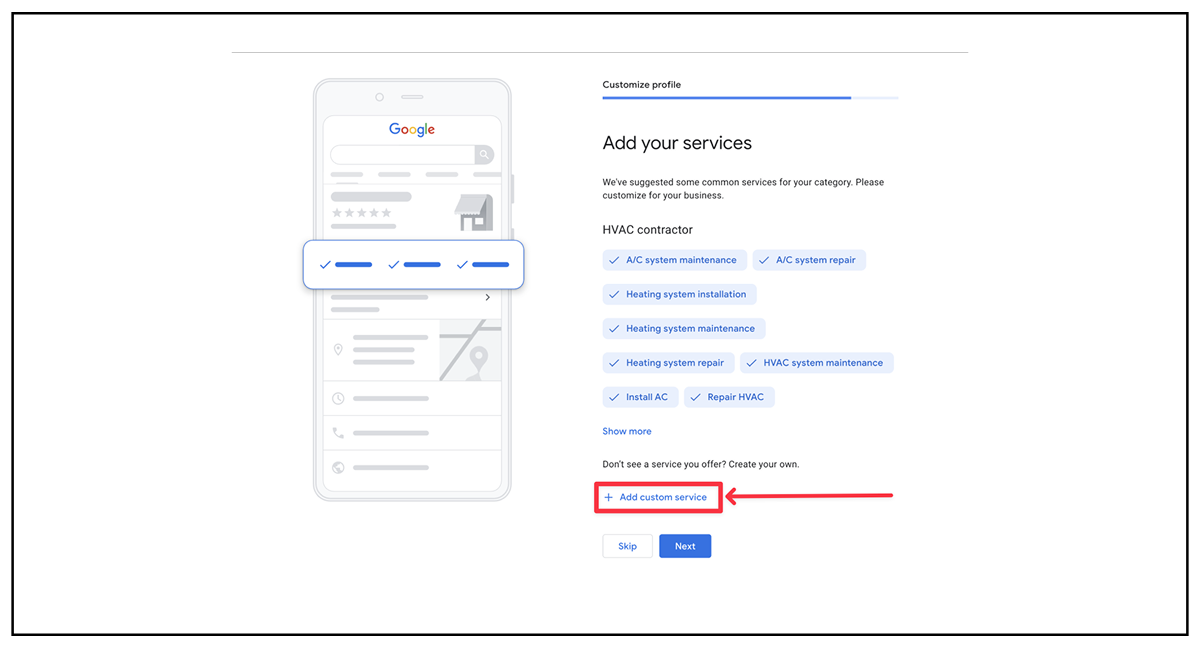
Don’t worry if you can’t think of what all to add right now. You can always add them later.
I’ve seen plenty of business owners get hung up on this step thinking they need to include every possible service they offer.
Odds are if your average customer wouldn’t know what it is then I wouldn’t bother adding it because they’ll never search for it anyway.
Add Your Business Hours
This may seem straightforward, but I see way too many HVAC companies mess this up.
If you’re like most, you probably have your standard working hours Monday through Friday during the day, and emergency hours for the evenings, nights, and weekends.
If that’s the case, then list your business hours as 24/7.
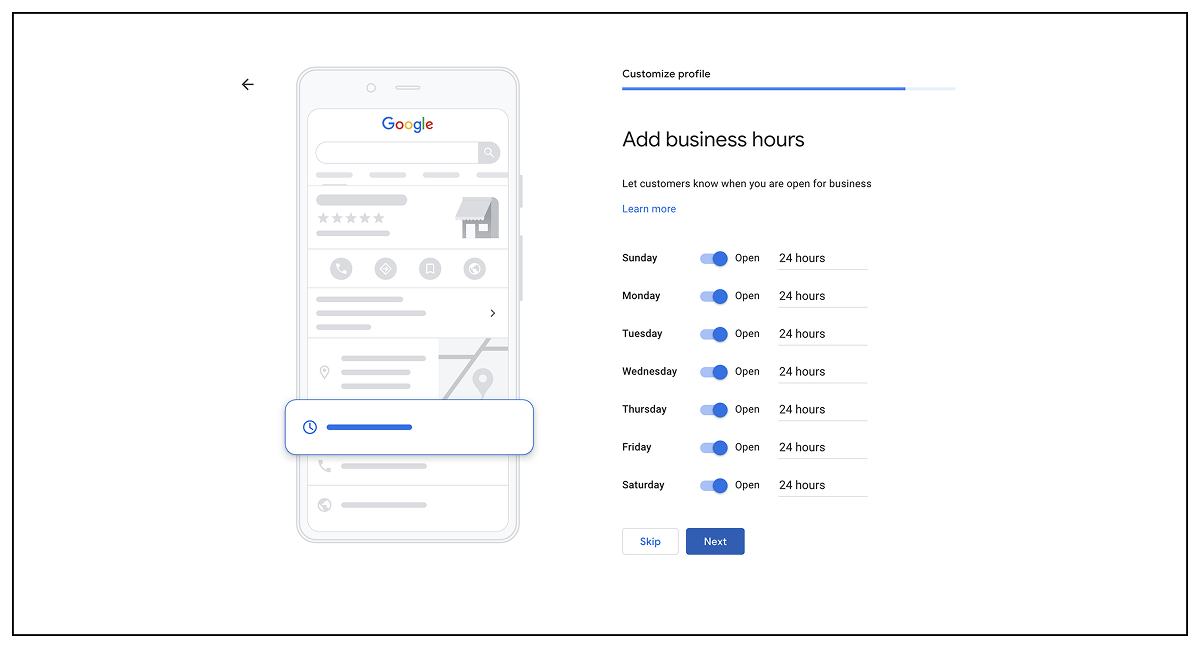
Otherwise Google will show you’re closed during your non-working hours. Google will still show your phone icon, so people can call you.
Update your business hours during holidays so you don't upset customers trying to reach you thinking you're open when you're really not.
Once you have your listing set up, Google gives you options to set these in advance from the profile editor.
But if any of your competitors have their hours listed as 24/7, they are more likely to rank higher than you during that time and get the call instead. For example, notice how the listing below is ranked higher than the other two? That’s because they were still open when I did this search.
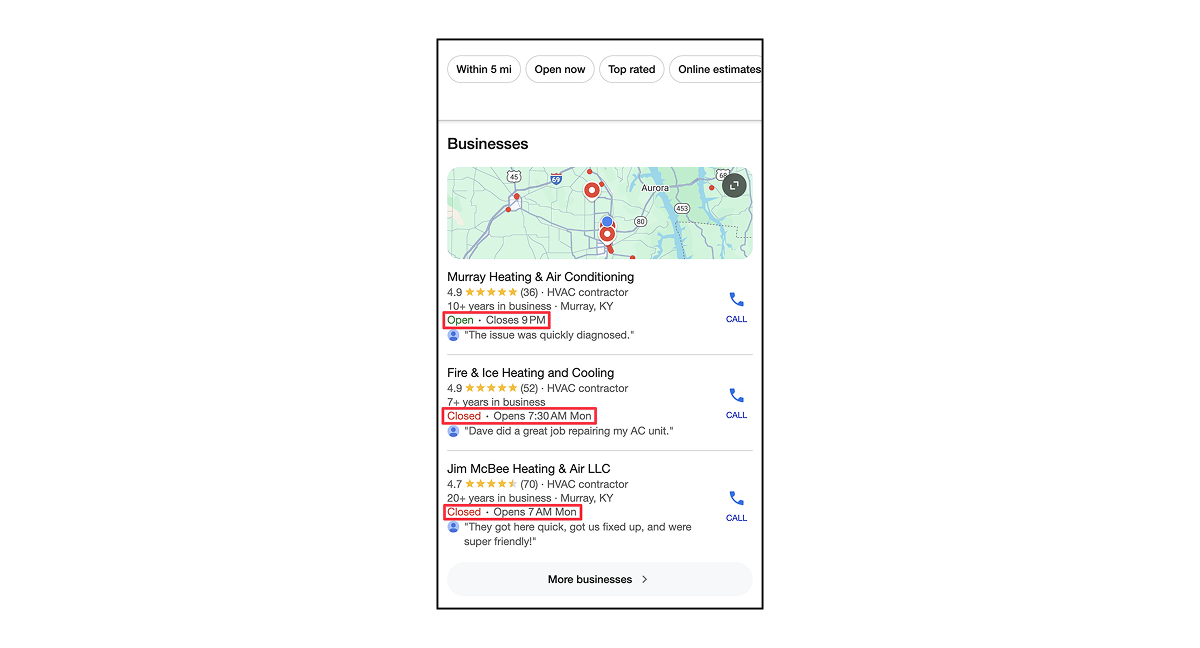
Who do you think a lead’s going to call first?
A Quick Note on Taking Emergency Calls
I get it. No one really wants to take an emergency call after hours. But that’s why you charge more for them and what you pay people for. And if you’re the one still having to take them because you don’t have after hours coverage, then you know the only way to fix that is to hire more people.
“But I don’t have enough money to hire another person right now.”
I get it. I really do. But how do you think you get that money to hire other people? You get it by taking those damn emergency calls so you can bankroll your payroll.
As a service-based business owner, your primary form of leverage is labor—paying other people to do things for you and making a profit from the arbitrage between what the market is willing to pay and what it costs you to deliver.
So, if you hate money. Then only enter your working hours. Otherwise, set them to 24/7.
You don’t have to just charge 1.5–2x more for after hours. You can also charge more based on their distance from you. You’re a business. There is no good reason you should charge a customer that’s 20 miles away the same you would a customer that’s 5 miles away.
Add Your Business Description
You can write whatever you want here. Just think about things from your customer’s perspective.
Some folks will tell you to include keywords in your listing to help with your ranking. I've yet to see a statistically significant test that indicated this. That said, add them when and where it makes sense. Use your common sense here.
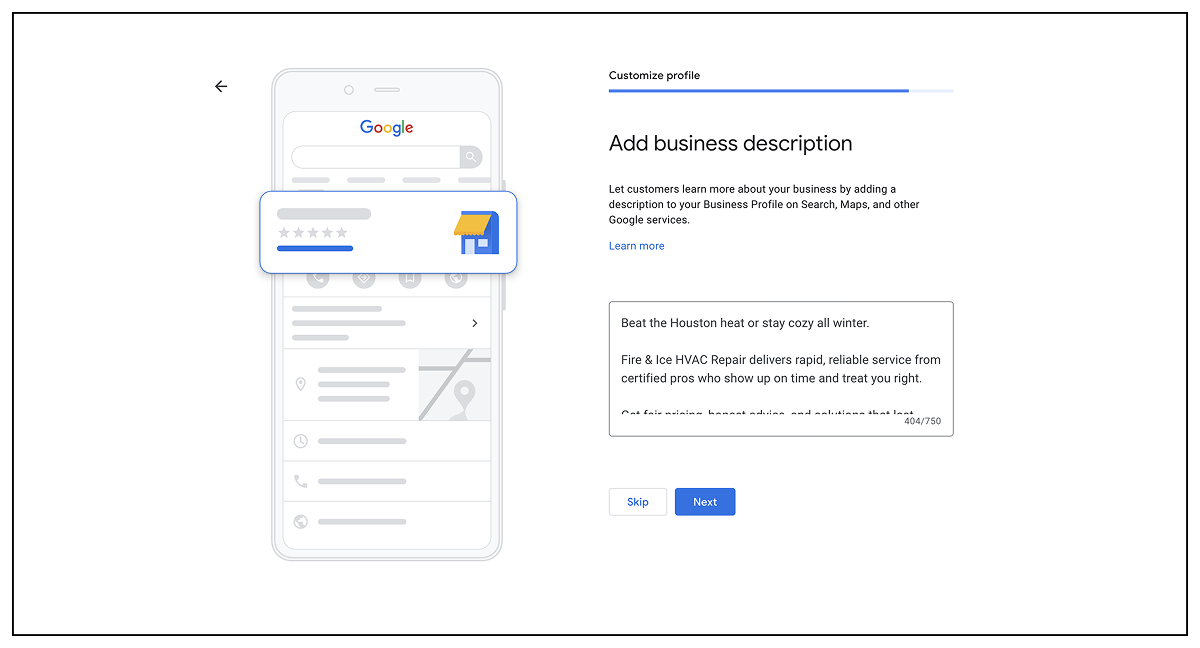
Customers care about these three things (not necessarily in this order):
- Time Delay. How long will it take to get what I want?
- Effort. What do I have to do to contact you and get you out here? Is it going to take a bunch of back and forth phone tag with voicemails? Or can I just text you?
- Risk. Can I trust you? Are you a real business or some unlicensed person who’ll just mess things up more?
Write a business description that addresses those three concerns and you’ll be good.
And I’m not saying you can’t include more than that. Because you can. But shorter tends to do better. Besides, if they want more info about you, they’ll read your reviews and visit your website.
Add Some Photos
You don’t have to add any photos, but I recommend adding at least two photos to get yourself started here. Upload your business logo and one that showcases your people. It can be a team photo, a tech working on a unit, or even just a good photo of your work vehicle.
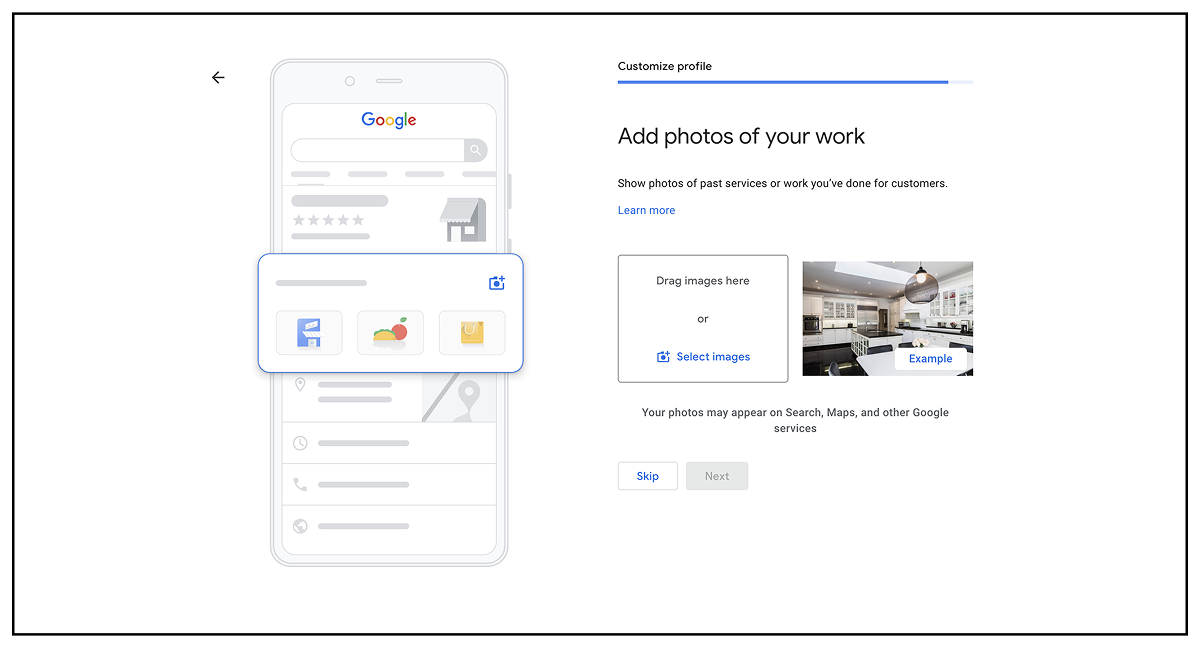
Google Business crops photos when you upload them. If you can, try to upload a photo that’s either a 1:1 (square) or where the main thing you want showing is in the center of the image. Ideal photo size is 250 by 250 pixels (minimum is 120px by 120px and maximum is 5200px by 5300px).
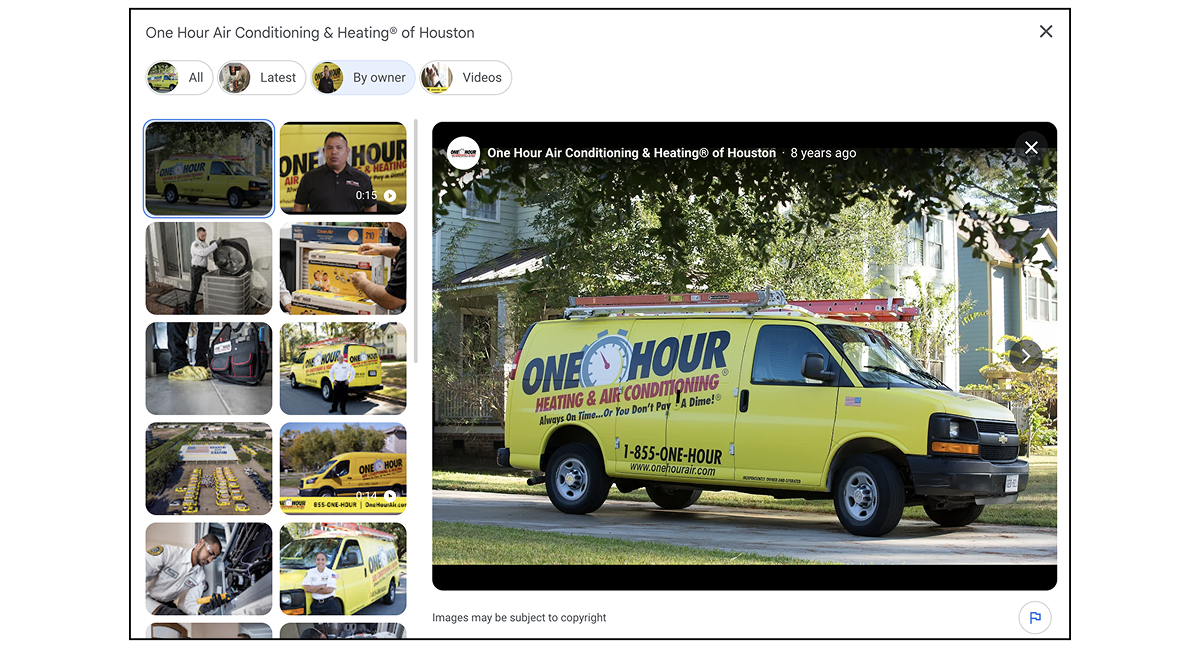
And don’t worry, you can always remove it if it gets cut off and looks weird.
Enable Messaging so Leads Can Text You
Most people would prefer to text a business rather than call them. You can give people that option by adding a text-enabled phone number in the Chat options.
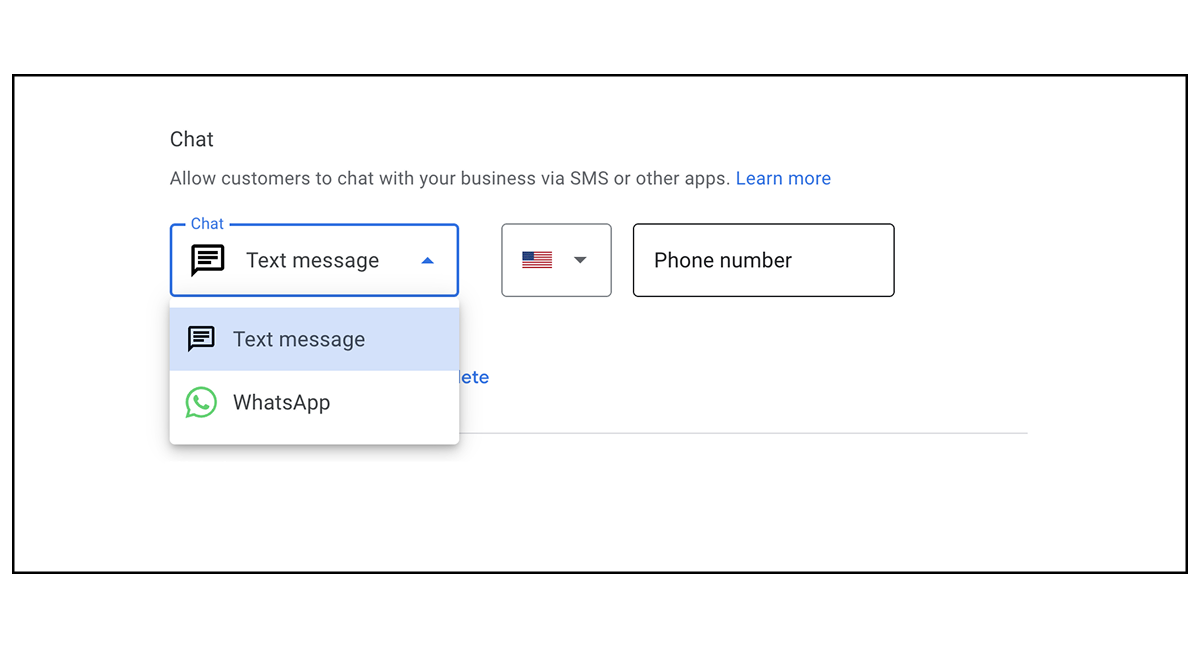
We recommend using the “Text message” option rather than WhatsApp. This number doesn’t have to be the same as your main phone listed on the profile, but it’ll be easier for you if everything comes to one central line.
Again, if you don’t want to list your personal number, you can sign up for a service like OpenPhone and use it for both calling and text.
Add Social Links
You can add links to your social profiles also. We recommend adding your Facebook, Instagram, and LinkedIn at minimum. Associating your Google Business Profile with your other social profiles helps Google understand more about your business and its credibility.
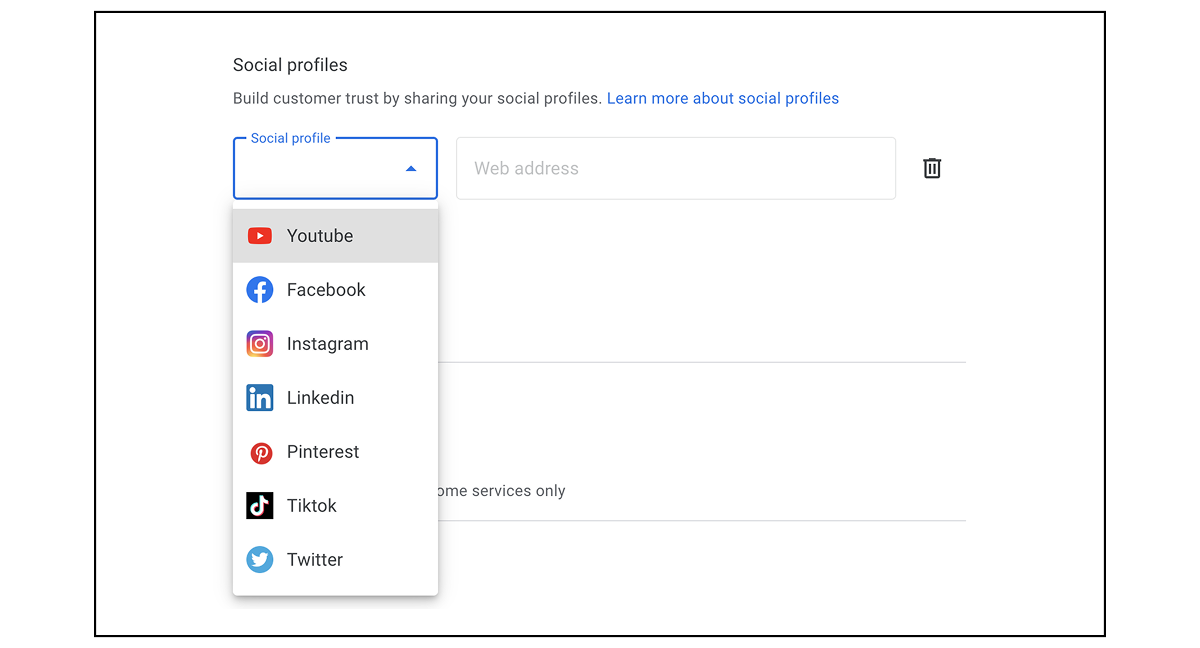
Google may also display post updates you’ve made across social channels right there on Google. Giving searchers more opportunities to see that you’re a legitimate business and interact with your company.
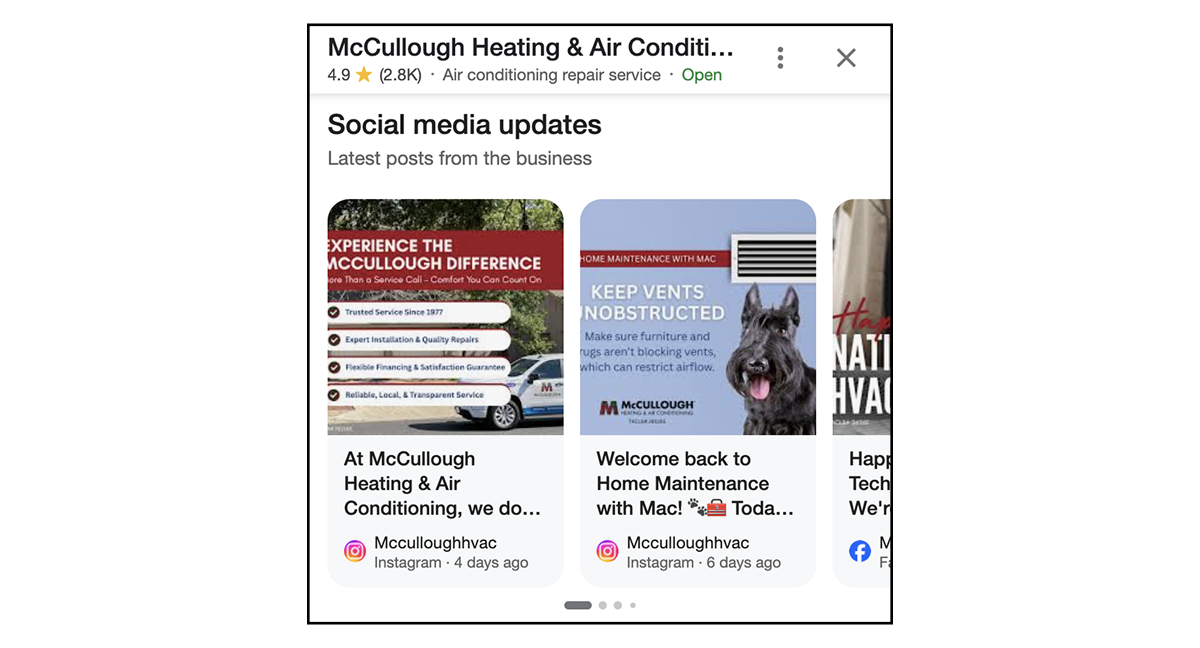
Create Location-Specific Service Pages for Every Major Neighborhood You Serve
When people search for things related to heating or air conditioning help, Google shows a few different types of results.

Location-specific service pages help you rank higher in both local results and organic results, and can be used for paid search landing pages.
Paid Search Results
The first section is where paid ads appear. If you want to show up here, you have to pay Google by running Local Services Ads or Google Search Ads for HVAC.
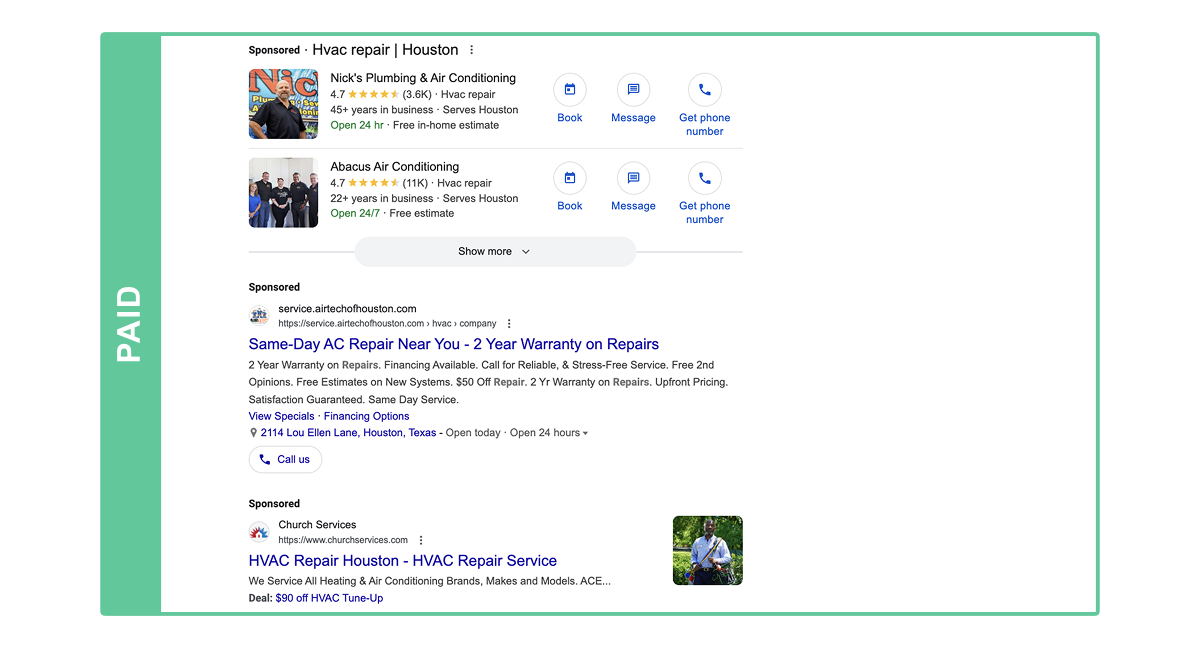
Local Results
Below the paid results, you’ll typically see a map with a few local businesses listed. The official name for this section is the “local results,” but you may hear it referred to as the local pack, map pack, or 3-pack on other websites.
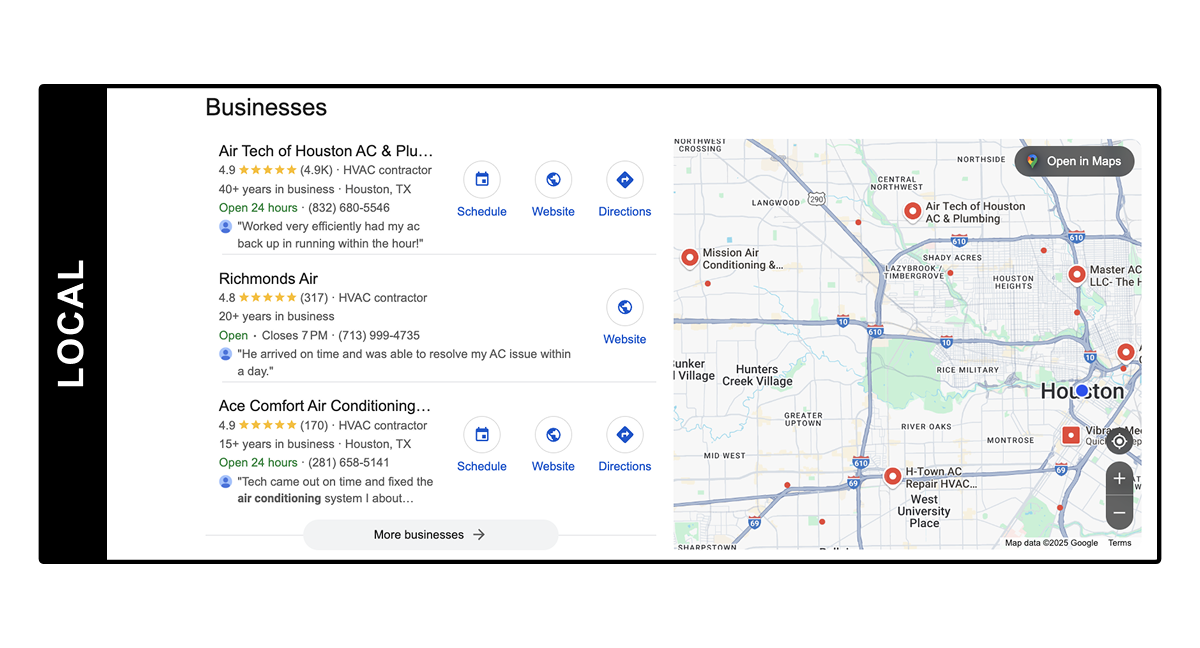
You need a Google Business Listing to rank here. Your position in these results is primarily based on three things: relevance, distance, and prominence.
Relevance
Relevance has to do with how closely a local business matches what someone is looking for. For example, if you search for pizza near me, you wouldn’t expect Google to show you coffee shops, right?
Likewise, if someone’s searching for buy new ac unit houston, then Google’s much more likely to show them businesses categorized as Air Conditioning Stores than HVAC Contractors. Unless that HVAC Contractor indicates they also sell units.
Distance
If someone specifies a location in their search, Google will use that to determine how to rank results. If they don’t specify their location, Google looks at where they are when they perform the search.
Google tends to show businesses that are closer to the location the person searched from if they don’t specify their location.
However, just because your business is closer doesn’t always mean it’ll rank higher. Your business hours, services offered, reviews, and general presence around the web also matter. That’s where prominence comes in.
Prominence
Prominence refers to how well known a business is. Google gets this information from across the web (like directories, websites, and social media). Your reviews also play a role here. Not just the number and rating, but the recency and frequency as well.
Organic Results
Under the map and local results section, you’ll see what we call the organic results. These are the standard blue links Google’s displayed for years. There’s 10 of these by default, but there may be fewer.
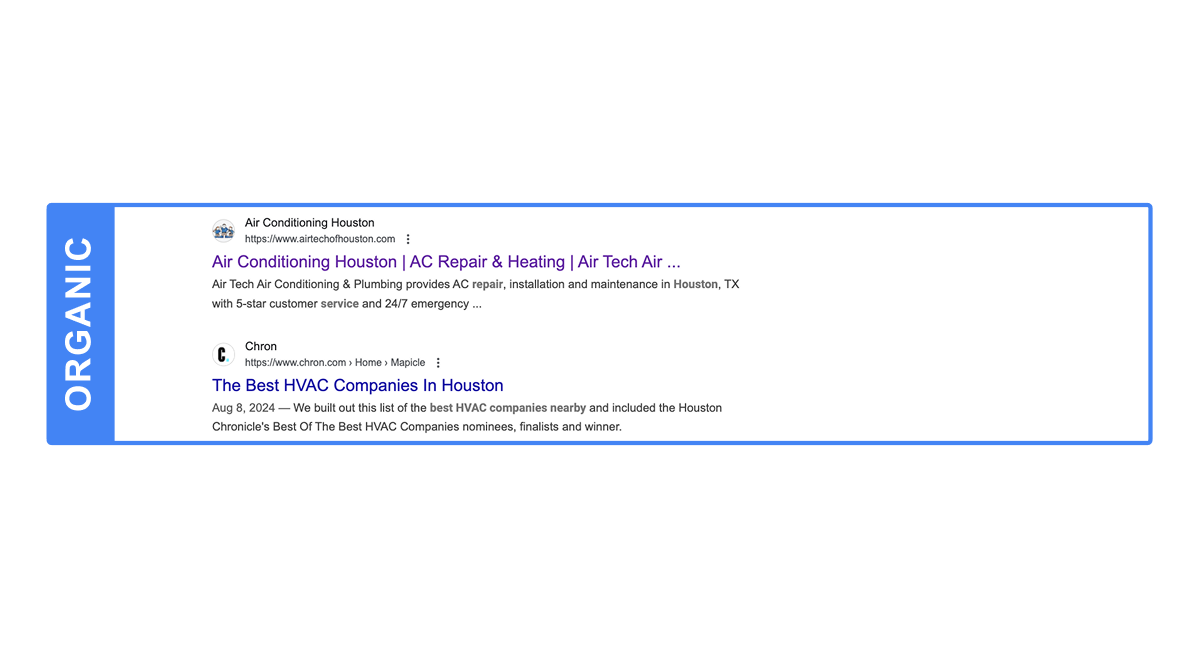
You can rank in these organic results even when you wouldn’t otherwise rank in the local results by creating location-specific service pages.
Start by making a list of the main cities, neighborhoods, or suburbs you want to get customers from. Think about where most of your current jobs come from and where you want to grow. Look at your service calls, reviews, and Google Business Profile Insights to spot your top areas. Write down the names of these locations. Each one may need its own service page.
To know whether a location should get its own page, search for your service plus the area on Google. For example, let’s say you’re an HVAC contractor serving Houston and surrounding areas in a 20-mile radius.
If you search for hvac repair houston and hvac repair bellaire, you’ll see that Google returns organic results more specific to Bellaire, TX.
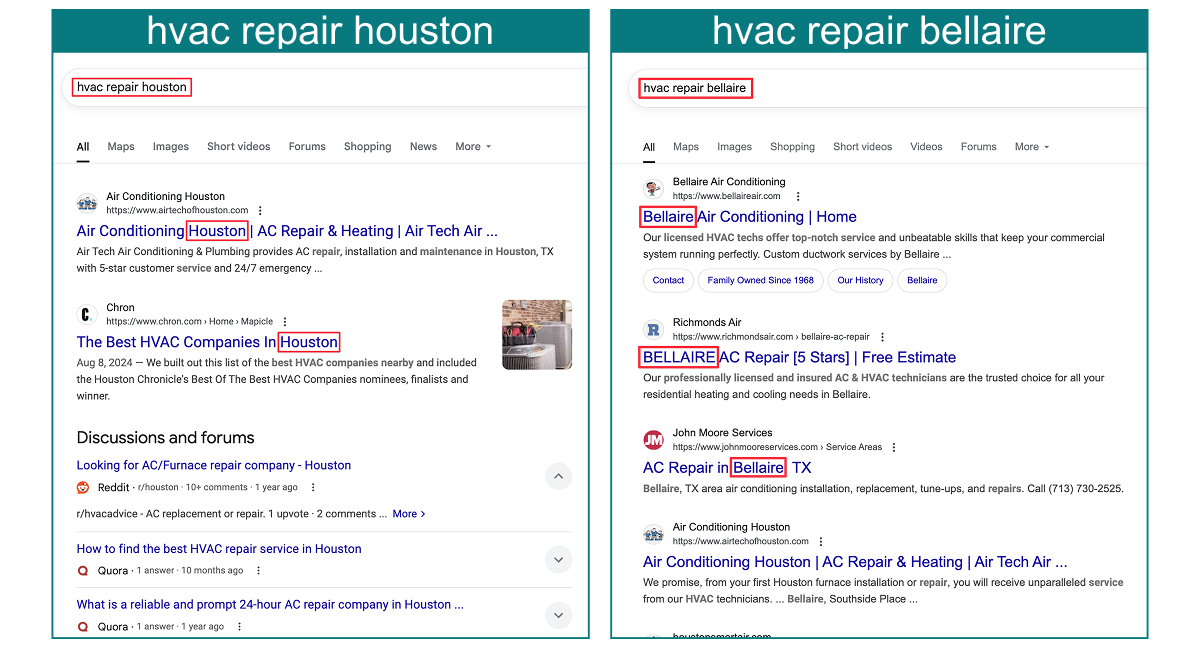
Create these pages and make sure it’s easy for people to get a hold of you when they land on them. Assume people will find you from their phone. Make it easy for them to click a button on your page to call you or text you.
Get Reviews without Google Penalizing You
You want to consistently get new reviews for your business. Across all platforms. Asking for reviews is more important than any other marketing activity you can do for your business.
Reviews will help you rank higher in the local results and make it more likely someone chooses you over a competitor when they’re deciding who to call first. The more reviews you get, the better. But recency and frequency matter too.
We’ve seen a direct increase in local result rankings when a business gets new reviews. However, your ranking can decay over time, so don’t get complacent and stop asking for them.
Asking for reviews is a high leverage activity. Meaning, you get more bang for your buck the more you do. One good review today can lead to more customers, which leads to even more reviews, and so on.
Find and Use Your Unique Reviews Link
Google gives you a couple simple ways to make it easier to send customers to your listing to leave a review. Find your listing on Google, scroll down, and click where it says “Get more reviews.”
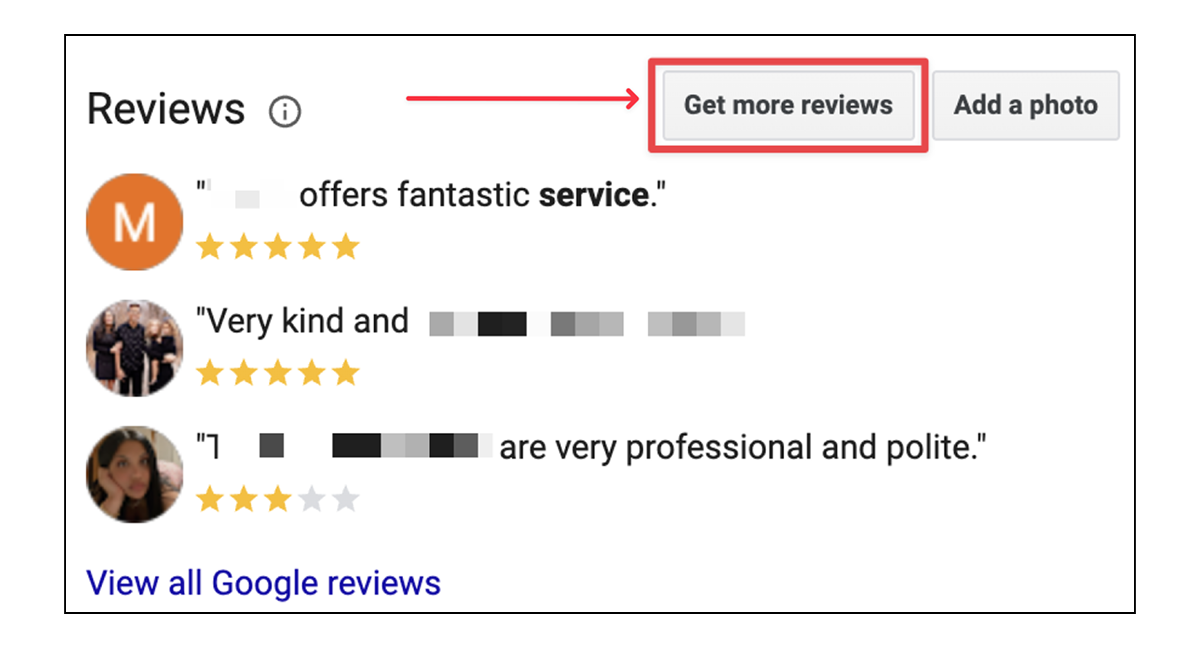
From there, you’ll see your unique Review link. You can copy it by clicking the little icon in the far right. You can also right-click the QR code and select “Save Image As…” to save it to your computer to add to emails, invoices, business cards, or anything else you give your customers.
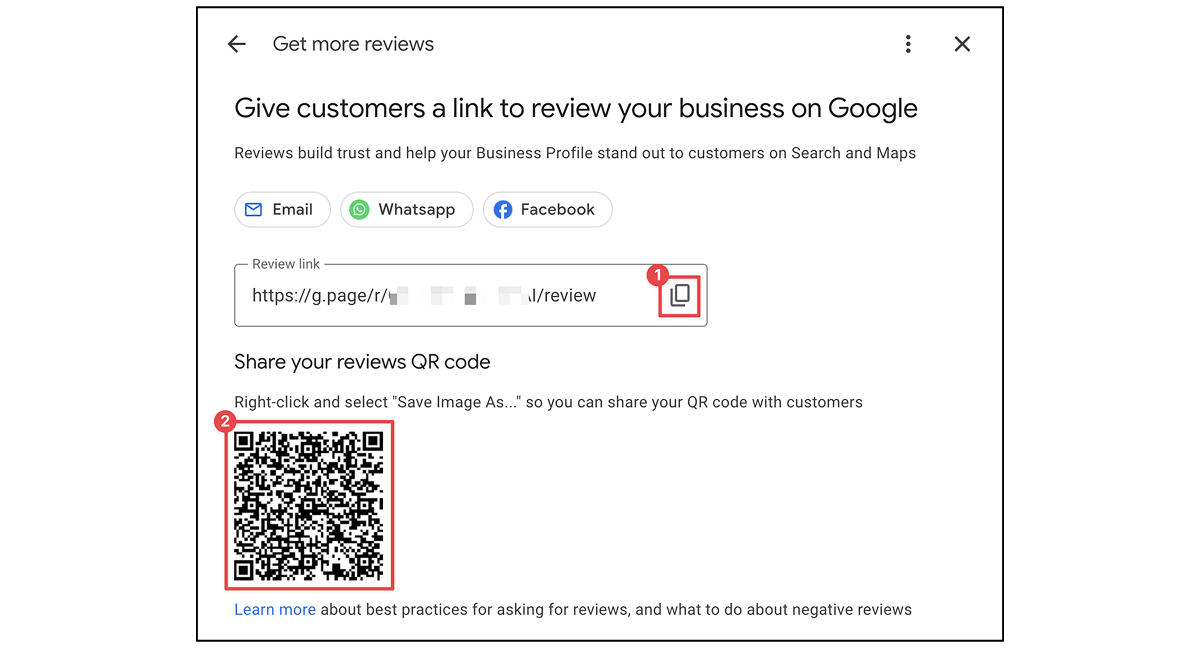
A Simple Tactic to Get Customers to Leave You Reviews
Google’s pretty strict on how you get reviews. You cannot technically incentivize someone to leave you a review by paying them, offering a discount, free goods and/or services.
That’s not to say some people don’t do this anyway and get away with it.
But if you do, don’t talk about it or advertise it online. For example, don’t make a post on Facebook offering discounts, gift cards, etc. to anyone who leaves you a review on Google.
Now, while you can’t incentivize the customer by giving them things, you can incentivize them by providing a damn good service and leveraging what’s called the principle of reciprocity.
The Steps to Follow
Step 1. After the tech finishes the job and updates the customer, have them start to leave, stop, then pull back into the customer’s residence as if they forgot something.
Step 2. Then have them talk to the customer again and say they almost forgot, they wanted to give them a free filter, just to thank them for being a customer.
Step 3. Then, within 1–2 minutes after the tech leaves the customer’s location, someone from the office should text the customer thanking them for their business. Then let them know if they leave a review and mention their tech’s name, their tech gets a $25 bonus.
Why This Works
First, you’re not violating any of Google’s guidelines because you’re not incentivizing the customer. Yes, you gave them a free filter, but they get that filter whether they leave a review or not.
The free filter feels like a bonus. And the fact that the tech was about to leave, then came back just to give it to them makes the customer feel like the tech actually went out of their way to make sure they got it.
When the business owner reaches out to the customer to let them know if they leave a review and mention the tech’s name, the customer is more likely to want to do it for them.
Motivating people to do things for businesses is hard. But motivating them to do things for a person they can put a face and a name to is a lot easier.
It also motivates your techs to interact and be more friendly with customers, knowing they can get a little extra added to their take home by just being nice and making customers feel special.
Every Step in This Process Matters
The tech must make it appear like they went out of their way to come back to give the customer the free filter. Just giving it to the customer as you’re about to leave doesn’t work as well (we’ve tested it).
Someone other than the tech must be the one who asks the customer for the review and tells them the tech will get a bonus if mentioned by name. We’ve found it works best when the owner is the one sending the message.
The customer must receive the message within a few minutes after the tech leaves. Ideally within two minutes. The longer you wait, the less likely the customer is to leave the review. And it drops off quickly.
You can automate this process. You just need a way for the tech to indicate the job is finished. That acts as a trigger that can fire off an automation to the customer.
You don’t have to do this all the time for every single visit either. Yes, it will eat into your gross margins a bit, but you’ll make that back in the form of more total customers and service calls as a result of ranking higher and having a consistent stream of reviews.
If you’re not sure how many reviews you need and how often, take a look at your top competitors. See how many reviews they have and how frequently they’re getting them. If they’re getting 2–3 per week and have way more than you, then you need to aim at getting 4–6 per week if you ever want to catch up and push past them.
And if this just isn’t feasible for your margins, then you probably need to raise your prices. Your gross margins should be around 80–85%. That way your net margins end up being around 20–30% after all your other overhead costs.
There's no such thing as too much proof. People believe recent proof over older proof. The proof collection process never ends.
You Can Beat Most Competitors By Just Being Consistent & Outlasting Them
As long as you still have competitors, Local SEO is never finished. There’s always one more review to earn, more location pages to optimize, one more call to answer. The businesses that win are the ones that treat SEO like a process, not a project.
If you take just one step from this article, make it this: look at your service area and pick one new neighborhood to focus on this month. Build a service page for it, track your calls, and ask for reviews. Next month, do it again.
Getting leads and growing your HVAC business with Local SEO is about showing up again and again, for the things your customers search for when they have problems. Most of your competitors won’t do this work. That’s why you’ll win if you do.
It's a lot of work running your business and doing all the marketing it takes to keep the phone ringing. We get it. That's why HVAC companies hire us. Partnering with Venveo gives your HVAC business a clear path to growth, with more visibility, more calls, and more booked jobs, all without needing to micromanage the process.