Website page speed may not sound like an exciting aspect of your building materials marketing plan, but it's one of the most important components of any online strategy.
Your website load time impacts the overall user experience, which can be a huge influence on the amount of time they spend on your website and ultimately how likely they are to make a purchase.
Here's everything you need to know about optimizing your website page speed as a building materials manufacturer so you can boost customer satisfaction and conversions.
What is Website Page Speed?
As a building material manufacturer, you may not think your website is that important, especially if you primarily sell your products in-store. But, having a well-operating website can actually drive sales both online and in person.
Generally speaking, the page speed of a website measures how fast your content loads when someone visits a page on your site. The process of downloading all the components of a website and assembling them in the browser is called rendering — the faster it renders, the faster (and better) experience your customer has.
As internet speeds have improved and website complexity increased, the terms “page speed” or “load speed” have begun to also encompass not just the speed, but also the experience a user may have with the website as it’s loading. The user’s experience is most frequently measured by Google’s “Core Web Vitals,” which ultimately aim to objectively measure a visitor’s patience and frustration with your website.
By improving your website page speed, you'll positively impact the overall user experience when navigating your site, keep potential customers engaged longer, and allow customers to more quickly understand your brand.
Why is Website Page Speed Important?
Every second counts when it comes to website loading speed. So what is a good website page speed? According to Google, the ideal page speed is under three seconds.
In fact, the search engine's research shows that when loading times increase from one to three seconds, the probability of a bounce (the visitor leaving right away) increases by 32%.
If a page takes five seconds to load, the probability of a bounce rises by 90%. And not only do you lose viewers, but you also lose your search engine ranking. Why? A high bounce rate tells search engines that users don't find the page content useful, so its rankings will slip.
You can see how website load times impact both the customer journey and your overall visibility. A slow load time results in a poor user experience. You'll lose engagement and conversions and may generally just leave a bad impression on potential customers.
If your web pages take too long to load or anything goes wrong during the process, it can make your company look unprofessional and your website unreliable. Lowered engagement then causes a negative chain reaction on your rankings on Google and other search engines, making it harder for customers and warm leads to find your brand.
6 Tools for Measuring Website Page Speed
How do you know if your website page speed is performing within the three-second threshold? Use one of these six tools to see where you stand.
Pingdom
Pingdom provides an easy way to check your current website performance, then continue to monitor its speeds moving forward. Simply enter your URL, then select where you want to test your site from.
If you don't have a location preference, you can leave this at the default — but if you're worried about users who are geographically far from your servers, this lets you test your site from various locations.
Then you get a summary of your page's load time and performance with helpful data such as:
Page size
Number of requests
How it stacks up against other tested sites
Suggestions to improve site performance
This information gives you an at-a-glance look at your site's speed's health, and tracking it over time is an easy way to monitor improvements or decreases in performance.
Google Search Console
Although it technically doesn't measure site speed, you can use Google Search Console's new core web vitals report to find loading issues you need to take care of. It will score your overall site and provide you with a list of URLs that need to be optimized so you know exactly where to focus your efforts.
PageSpeed Insights
Developed by Google, PageSpeed Insights is a site speed tester capable of identifying underlying page speed issues. It's as simple as entering the URL you want to inspect, and the tool will crawl your site and create a full report.
PageSpeed Insights also generates a desktop and mobile score and gives you a few recommendations to optimize the page.
GTmetrix
For more advanced features, GTmetrix is a helpful tool. It will test your website's page speed from different locations so you can focus on increasing your website's user experience within the geographies you're targeting. You also get recommendations on how to solve any issues that are slowing down your load times.
BrowserStack SpeedLab
BrowserStack SpeedLab is unique among this set of page load time testing tools in that it provides load times across multiple browsers and devices. It measures website speed on BrowserStack's Real Device Cloud to improve accuracy, then offers insights on how to troubleshoot.
Lighthouse
Lighthouse is an open-source tool used to audit web page performance, accessibility, progressive web apps, SEO and more. Google recommends using the Chrome DevTools workflow rather than the Chrome Extension because the DevTools workflow lets you test authenticated pages and local sites.
How to Improve Website Page Speed
There are a number of ways you can enhance your website's page speeds, giving your brand a competitive advantage over other building materials manufacturers. Here are 10 steps to implement in order to optimize your site.
1. Start by Testing Your Website Performance
Start by using one of the tools mentioned above to regularly test your website. This process helps developers track performance downgrades or improvements. A speed test should also help you or your developer team identify areas that are slowing website performance, along with areas for improvement.
2. Get a Reliable Hosting Provider
There are a number of factors to consider when choosing a web host, and many can impact your website's load time, especially during high-traffic and high-transaction days.
Here's what to look for:
Uptime
Speed
Security
Support
Scalability
Reliability
A good hosting provider will offer a number of different packages designed to meet specific needs. If you're noticing an increased demand for your brand or are about to launch a new product line or ecommerce store, it may be time to consider a better hosting provider. In general, it’s a good idea to stay away from cheaper “shared” hosting options, such as big names like GoDaddy, BlueHost and SiteGround.
These types of services achieve their low pricing by forcing customers to share the same server as many other customers, which can result in performance inconsistency and few options for improvement. For this reason, we recommend dedicated hosts, such as Digital Ocean, AWS or Linode.
Virtual Private Server (VPS) hosting is an alternative to shared hosting that can improve page speed. Where multiple sites reside on a single web server with shared hosting and no guarantee of resources, VPS allows fewer users to share allocated segments of hard drive space, memory and processor power.
VPS hosting creates a layer on the server's OS, giving you complete control over your virtual machine's resources and separating it from the rest of the users. This prevents other sites from taking resources from yours and allows you to customize your server the way you need.
4. Reduce Plug-Ins
Plug-ins can add huge value to your building materials website. A 3D visualization tool, for instance, can be an incredible resource to help both pros and DIYers imagine your product as part of their project.
But the more plugins that are installed, the more resources are needed to run them. This can cause both slower load times and security issues. Audit plug-ins that are currently installed and delete any that are unnecessary. It’s a good idea to avoid plugins that perform simple tasks that could be easily performed by a developer without a plugin using the native functionality provided by your CMS.
Also, try to avoid plugins that load a lot of scripts and styles or generate a lot of database queries, such as needlessly complicated menus, pop-ups and animations. Repeat this audit process on a regular basis to make sure all of your website's plugins are up to date and add value to the user experience.
5. Minimize JavaScript and CSS Files
If your website depends on a lot of JavaScript and CSS files, there’s a good chance most of them are not needed or used by the user — especially just above the fold (this first part of the website a visitor sees before scrolling). The result of this is parts of your content can be unnecessarily delayed loading and your users have to wait longer to interact with your website. Search engines are able to scan your website for unused code being loaded and will penalize you for it.
6. Minimize Render-blocking Javascript
Some Javascript files take precedence when loading a page and block the rendering of the rest of the page. As you might expect, this process slows down the page speed. But not all of these scripts are necessary. Improve those page speeds by deferring scripts until needed so that only the most vital files are executed first.
7. Improve Server Response Time
Your server response time is affected by the amount of traffic your website receives, the resources each page uses, the software your server uses and the hosting solution you use. The optimal server response time is under 200ms.
To improve your server response time, look for performance bottlenecks like slow database queries, poorly optimized plugins, or a lack of server processing power. Additionally, consider (carefully) implementing caching solutions, such as a static cache or CDN, described later in the article.
8. Optimize Images and Video Files
Images and videos are hugely important for any building materials manufacturer's website. Architects, contractors and DIYers want to learn as much as they can about your products without having to step foot in a store. But you don't have to let those files drag down your page speeds.
Optimizing the media files on your website has the potential to improve your page speed tremendously. Plus, the process is relatively easy, so it's a good investment of your time, even if you're a marketing department of one.
Follow these tips for improving your image and video files:
- Use the ideal format:
JPG for non-transparent images
PNG for images with transparencies
MP4 and WEBM for video
Generate modern formats for compatible browsers, such as WEBP and AVIF
Ensure images are properly sized for the location they are displayed when uploading.
Compress when possible (while balancing quality and size). Some tools can achieve impressive levels of compression without losing any image quality. An excellent option is the free online tool Squoosh.
For video, use the optimal size in consideration of the user's screen size. Hosting videos on services such as YouTube or Vimeo is a good idea, as they will automatically generate and serve multiple versions of your uploaded videos for different sized screens.
Remove audio if the video is only to be used for background/design
9. Use Caching and CDNs
Caching enables your web server to store a static copy of your web pages, or parts of your webpages, so they can be delivered more quickly to a visitor's browser. A content delivery network (or CDN) allows those copies to be distributed to servers all over the world so that a visitor's browser can download them from the server physically closest to their location. Keep in mind, this can be problematic for more dynamic websites, such as ecommerce sites or account-based websites.
Using both CDNs and caching together can dramatically improve page speed and the user experience when implemented properly.
10. Audit Google Tag Manager & Tracking Scripts
Lastly, it is essential that you review your tracking scripts and GTM containers. Many websites accumulated tons of unused or redundant scripts over the years, all negatively impacting page speed scores.
For example, if you are not paying attention to Hotjar, don’t load Hotjar — it’s slowing your page speed while you’re not even utilizing it’s data.
Rely on the Pros for Help
All of these technical processes can be daunting, but they’re still an important part of growing your brand's digital presence — neglecting them would do your company a major disservice. The good news is you don’t have to do it alone! Venveo is here to help with all of the latest best practices to ensure your website thrives.
FAQs
How can I increase my website loading speed?
There is a range of steps you can take to improve your loading speed. Your hosting provider can make a huge difference, as can switching from a shared provider to a private one. Also, make sure your images and videos are necessary and compress the ones you do keep on each page.
How do I fix a slow-loading website?
It depends on what issues are slowing down your website. It's smart to use a tool to measure your website speed because they typically also provide areas that need improvement and what changes to implement. With that in mind, these reports are generally very technical, so be sure to consult with a qualified developer to come up with a plan of action.
What makes a website slow to load?
There could be a number of reasons causing your website to load. If you have a shared host, your site could be slowed down by heavy traffic on other websites in your network. You may also have excessive plug-ins and other scripts that are taking up too many resources.
How do websites handle high traffic?
As your building materials website receives more traffic, you may need to upgrade your hosting platform in order to keep up with demand. It's also important to continually assess and reassess your website's performance in order to make sure it's performing well.
What affects website speed?
There are a number of factors impacting website speeds. Some of the biggest ones include large Javascript and CSS files, video files and images. It's great to have those things, you just need to make sure your website has the appropriate infrastructure required to quickly load all of those files.