Ever since Google Analytics launched back in 2005 it has empowered us to track almost every aspect of how our visitors interact on our sites. Google Analytics was not the first organization to offer free site performance tracking but their ability to pair this technology with their popular advertising platform AdWords instantaneously made them the 800 pound gorilla for online analytics. I've attempted to outline a couple alternatives and why you might want to choose them over (or in addition to) Google Analytics.
Pros
Similar to SiteCatalyst, Webtrends allows for page-level clickstreams. Google Analytics doesn't have this at all and it allows for a holistic view how where people are coming from and where they are going from a specific page. It also has a pretty well put together heatmap, which can be helpful in making design decision.Instead of having to wait a full day with Google Analytics, Webtrends displays analytics in real-time. This can be pretty helpful for people running campaigns but it isn't always a must-have.
Cons
In comparison to Google Analytics, Webtrends stacks up pretty closely. There aren't many differences from the two except I think the interface is better on Google Analytics. Google Analytics also has animated graphs which really isn't necessary but does add to the experience. Webtrends also can cost thousands of dollars which I find hard to justify to added costs since the feature comparison is so similar.
Price
This depends on the amount of traffic but starts in the $10,000's and goes to up to the $100,000's.
Pros
StatCounter beats Google Analytics when it comes to viewing traffic as they hit the site. As I mentioned earlier, Google Analytics doesn't show data until the following day so you have to wait to see what people are doing. You can also track individual IP addresses in real-time which gives a nice snapshot of how people are interacting on your site is as you're logged into StatCounter.
Cons
StatCounter falls short when it comes to look at the entire population of website visitors. If you're wanting to view people individually it might be a good fit but when it comes to making large scale decisions Google Analytics ability to look at the aggregate is much better than StatCounter. StatCounter does give some of the same information (top-visited content, traffic sources, etc) but the way that Google Analytics displays this data makes it much easier to interpret and thus make website decisions. The shear breadth and depth of the data that Google Analytics collects is much better than StatCounter.I also think that StatCounter's interface is quite dated. We all want an intuitive user interface but when looking at StatCounter I find that I have to think more about what the data means in comparison to Google Analytics.
Price
Free and other plans all the way up to $119/month
Pros
HubSpot is great for measuring things like how many leads your site gets and how well those leads turn into customers over time. You can track how many leads and customers you get through your various marketing channels (Direct Traffic, Paid Search, Social Media, etc.). The information it displays and content is much more focused on business objectives versus Google Analytics which leaves you to interpret the data sometimes.HubSpot also gives they ability to create landing pages for things like white papers and track how well those landing pages are converting those leads. Pairing this with HubSpot's abilityto track which companies hit your site, it becomes a powerful tool to create leads.
Cons
The more I look at HubSpot the more I realize how it doesn't really compare to Google Analytics when it comes to actual website performance data. HubSpot is so much more focused on creating leads and tracking the conversion of them into customers versus tracking things like unique visitors. When it comes to website performance I think HubSpot is a mile wide and an inch deep.
Depending on how much traffic you have Hubspot can cost in anywhere between $200-$5,000/month. This is quite pricy compared to Google Analytics being free.
Price
$200/month - $5,000/month
Pros
Chartbeat argues that the difference between itself and Google Analytics is that allows you to react to the now. Google Analytics allows you to make decisions based on the past history of your site. Chartbeat seem to just be focused on similar data that Google Analytics provides but can't give until the following day.I also think that it has a pretty slick interface that rivals Google Analytics, possibly better. It gives a really quick snapshot of what is happening on your site as well as some high-level information of what is happening on Facebook and Twitter. For those who just want quick information without having to dig to find what they are looking for it could be a good choice
Cons
I think the biggest disadvantage to this can also be argued that it is the biggest advantage. Chartbeat gives quick snapshots of what is happening now but it leaves me wanting more information. I love that I can see what our most popular content is as we speak but I can't dig deeper for more information. It is almost too simple.
Price
$9.95/month - $149.95/month
Pros
KISSmetrics focus on understanding user engagement and habits each individual user takes before actually making a purchase on your site. If you offer a free membership on your site they also can track how long it takes for them to sign-up for a paid membership and what they did before they actually signed up. KISSmetrics just makes it easier to focus on funnels and conversions in a much easier way than Google Analytics.KISSmetrics also tracks what visitors are doing in real-time. Pairing this with their event-based tracking it makes measuring metrics and funnels quite simple. I also think they have a pretty slick interface that is quite intuitive.
Cons
I think KISSmetrics knows what they are and what they aren't. They provide a great way of understanding individual users/visitor versus traffic. What they don't do well is get into the granular data surrounding traffic. This is why they give users the ability to integrate their KISSmetrics account with Google Analytics so that they can pull data from GA to KISSmetrics.
Price
$29/month - $149/month
Pros
Where a lot of analytics companies fall short is providing actionable data. This is why I like Visual Website Optimizer. They give Usability Reports surrounding issues that might exist on your site. They also allow you to track visitors in real-time (as well as past traffic) and see heatmaps on what visitors are clicking on.A/B testing is at the core of Visual Website Optimizer. Like many other products they give the ability to run A/B tests but they've taken it a step further with the ability to run A/B testing campaigns across multiple domains. This means that if you own a couple different websites and you want to track how changes effect all of them this is now much easier. Unlike Google Analytics you can have multiple goals for a single A/B test as well.
Cons
Google Analytics still provides data on traffic performance that Visual Website Optimizer does not. Visual Website Optimizer doesn't hide this but allows you to push its data into Google Analytics to create custom reports in GA. I really feel like these two systems work well in conjunction because there is a whole lot of overlap. It seems like Visual Website Optimizer picks up where Google left off and they are a nice pair. The only downside is that it can get a little pricy if your site gets a lot of traffic.
Price
$49/month - $249/month
Pros
Mint is a self-hosted solution that rivals Google Analytics when it comes to the data it collects. A lot of people like this because it gives them the ability to configure their analytics exactly how they want it. This depends on the level of comfort you have installing this on your server but this definitely has its benefits. It also has a pretty slick interface that some prefer over Google Analytics.
Cons
Although Mint does collect a lot of the similar data to Google Analytics it doesn't have the breadth of data. It leaves me wanting just a little bit more information about the data.Also, the fact that this is stored on your own server requires installation and configuration that needs to be done on your own. Some people like this type of control but I personally like the "plug-and-play" capability of Google Analytics.
Price
$30 per site
Pros
Clicky is probably one of the most robust systems featured in this article. The analytics they track on your site are comparable to the depth that Google Analytics provides and they also provide real time data too. You can track individual users in the past as well as what they are currently doing on your site right now.Another thing I think Clicky does well is that they consider any visitor who spends at least 30 seconds on your site as "engaged" and they don't apply to the bounce rate even if they only view your homepage. This makes a lot of sense since it isn't fair to consider someone who hits your site by finding one of your articles then leaves a s "bounce".
Cons
It took a little while getting used to Clicky's interface but I don't think it is quite up to part with Google Analytics. Other than that and the fact that you have to pay for multiple sites or if you get too many hits on your site than I think it is a nice alternative to Google Analytics since they provide mostly the same information.
Price
Free, $6.99-$19.99 per month
I think there are some really great players in the analytics industry other than Google Analytics. The biggest issue I see with them is most have added cost or are limited to a certain point before you have to start paying. One important thing to consider about any analytics tool you choose is that if you compare your site directly between any of these options, you'll notice discrepancies in the date you see. This is because they all have variations in filtering, uptime, and algorithms.
What they all can do well is measure trends for your website, and if you look at trends over time, you should notice more similarities than differences. I bring this up because of the recent change to Google's privacy policy and the havoc that it has wreaked in the form of "not provided" and "not set" results. There are articles out there about how you can decipher some of what's going on behind the "not provided" data on your site, but that takes time. If you don't have the time, then you won't have an accurate picture of the trends on your site, which makes decisions difficult at best and second-guessing yourself all too easy.
What other alternatives to Google Analytics are our there that might be better?